You think you know live video marketing with Periscope best practices. But, with how robust and competitive the digital marketing scene is, it’s very possible that you might not! Don’t feel bad. Live video marketing is still rising and rising at the forefront of both success and high-tech innovation, with new features sprouting out like wildflowers.
Periscope is one of the most powerful and widely used live video platforms. And here are the top five tips for USING PERISCOPE CORRECTLY. Take notes, because some of these might actually shock you a bit.
You Can & Should Interact With Your Viewers on Periscope
Just about anyone has this misconception about Periscope — or any live video marketing platform, for that matter. Everyone thinks you have to use Periscope just to become “famous.” The truth is, you don’t. Utilizing Periscope won’t get you your audience. In fact, if you’re just using Periscope to “get” an audience, your audience won’t “get” you at all.
Instead, use Periscope to interact, interact, and interact. Answer questions. Ask questions. Make Periscope like a dialogue. You’re not simply broadcasting something people want to see and expecting that to translate to brand recognition.
People will recognize your brand when they recognize you. And they’ll only recognize you if you actually talk to them in your live streaming videos.
Use Periscope Everywhere, Not Just on Twitter
Periscope has gone mainstream, and that’s a big deal. This means viewers no longer have to go directly on Periscope to view those videos. You can technically find these Periscope videos just about anywhere thanks to stream embed functionality.
These days, Periscope is pretty seamless. You should definitely consider utilizing Periscope on a more multi-platform level, and avoid restricting yourself to just one platform, such as Twitter.
Choose Your Title Carefully & Thoughtfully
A relevant and engaging title helps viewers find your live broadcast. It also helps ensure viewers know what they’re getting themselves into, even if they miss your introduction. Periscope users often don’t realize the their live audience viewers won’t actually see the broadcast until about 3 to 6 seconds after it starts – there’s a delay!
By choosing the right title, you ensure every viewer (even the late ones and ones that watch long after the broadcast ended) knows exactly what they’re in for.
Make Sure Everything You Record is Centered
Twitter likes to chop off the top and bottom portions of broadcasts, which means if you’re recording and there’s important stuff you’re focusing on at the top or bottom spaces of your viewfinder as you record, users might not be able to see them.
In other words, what you see as you record might not be what users see in the finished video on Twitter. Always give yourself extra room!
Make That Final Shot Dynamite
Twitter will display the exact final shot of your video before the auto-play triggers, hence why you don’t want to look dead in the face as you reach over to hit the STOP button on your recording.
Consider using title cards, whether that’s with graphics or a piece of cardboard. The user will only see the final shot of the entire video before it actually plays. So remember to smile or do something interesting with your sign-off.



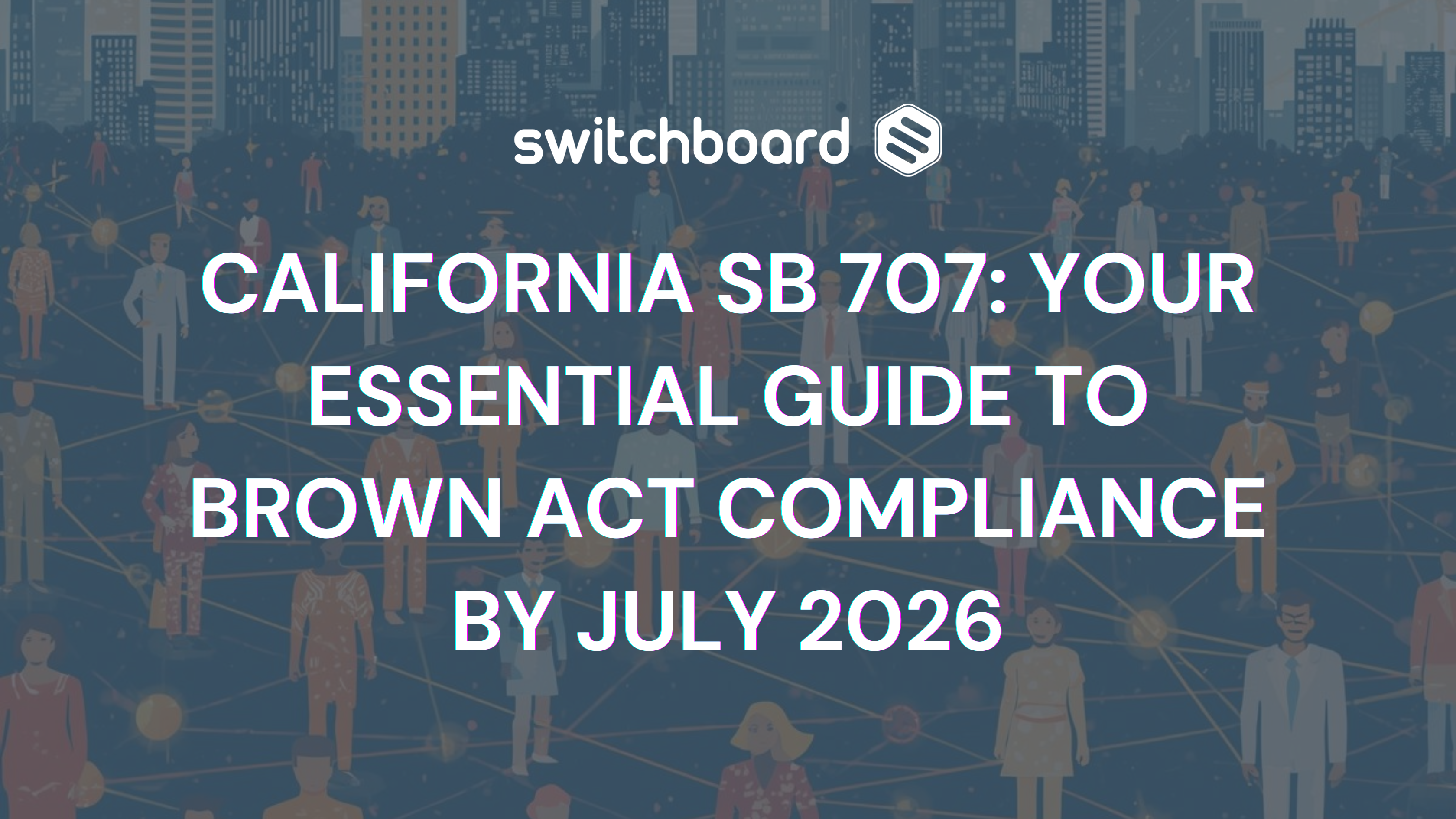

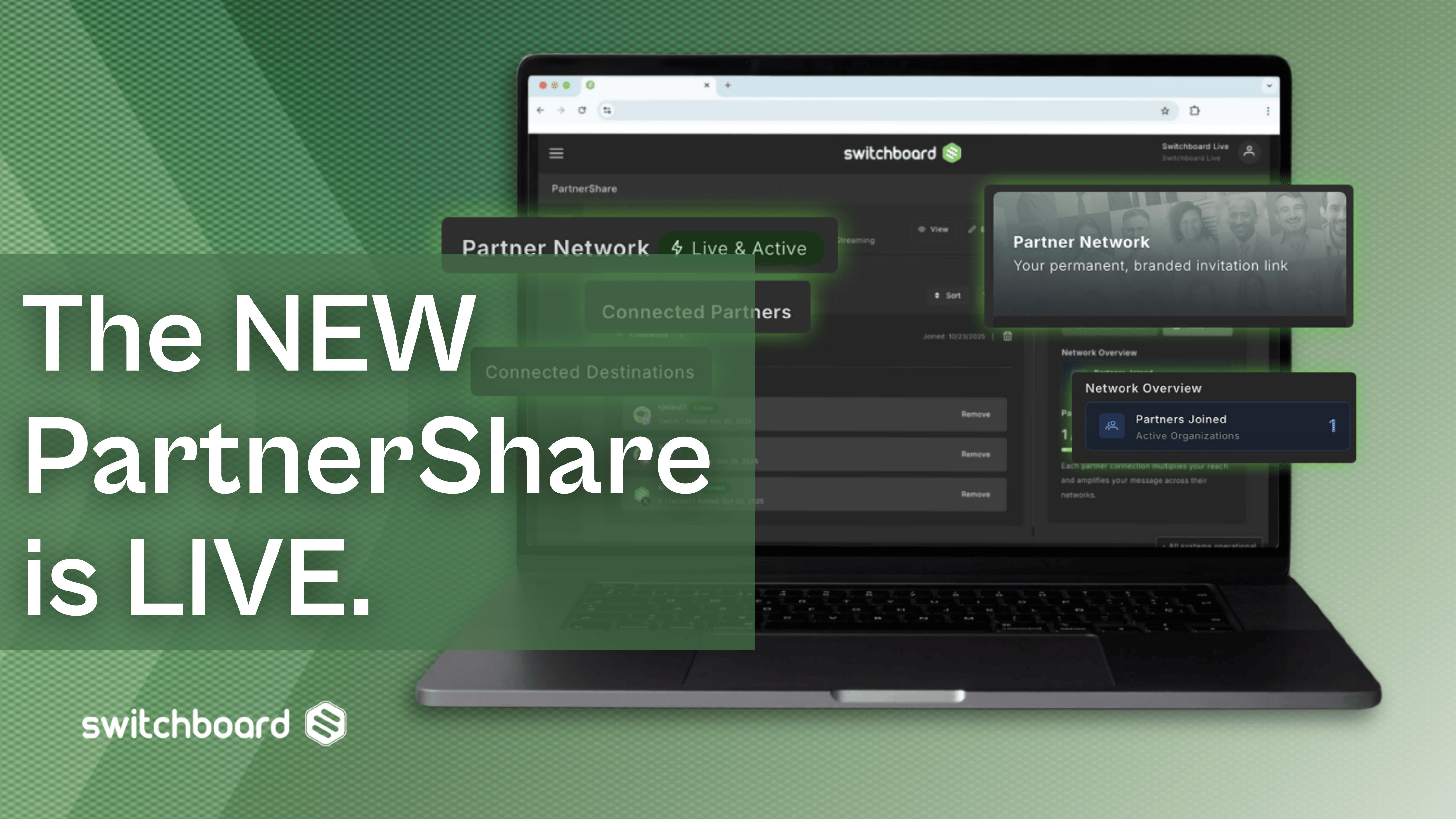
.png)
.png)


