Have you ever wondered what would happen if you merged the collaborative power of video conferencing with the influential power of multistreaming on social media? No? Well, we’re here to tell you that video conferencing tools and simultaneously live streaming on social can be used together to create a powerhouse of online reach and brand awareness.
Imagine that you decide to host a weekly live show on Facebook and YouTube and want to invite colleagues and other thought leaders to the conversation, but the only way they can make it is through video chat. The first step you’ll need to take to bring this idea to life is obtaining equipment for both the live video and conferencing aspects of the show. Using a video conferencing tool like Zoom will enable you to bring multiple people into the conversation. Now, we know what you might be wondering... can you live stream Zoom? And the answer is, yes! The great thing about Zoom is that with a Pro account, or higher, you have the ability to use it as a live streaming service. So, you could stream a Zoom Meeting to Facebook Live, or YouTube. However, if you want to send the live stream to both Facebook and YouTube at the same time, you’ll need a multistreaming tool. That’s where a live video distribution platform like Switchboard Cloud comes into play.
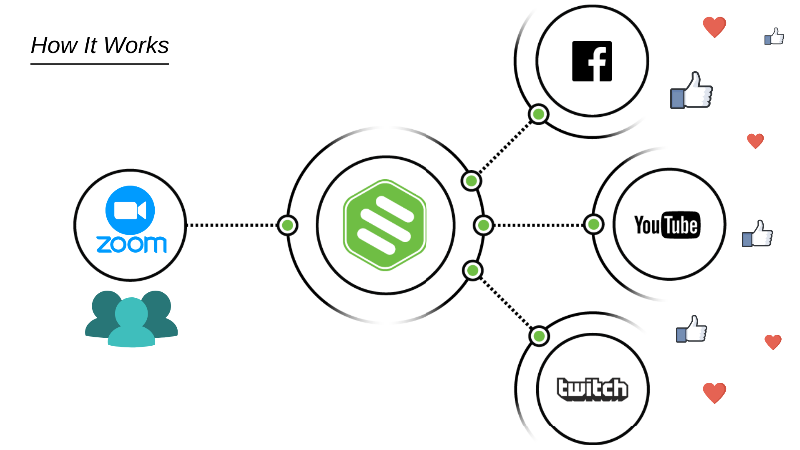
With Switchboard Cloud you can take a single live stream and send it to multiple destinations at the same time. Without it, you would only be able to send your Zoom Meeting to one destination, or spend more money and time on trying to figure out a work-around to send the stream to various channels i.e. setting up two laptops, re-uploading the completed live stream, etc. By using Switchboard Cloud, you can get bigger reach and higher engagement for your live streamed Zoom Meetings, and won't spend a fortune or too much time doing so! You can use Switchboard Cloud to send the live stream to your guest's channels as well, so your single feed is being distributed to the masses all from one place.
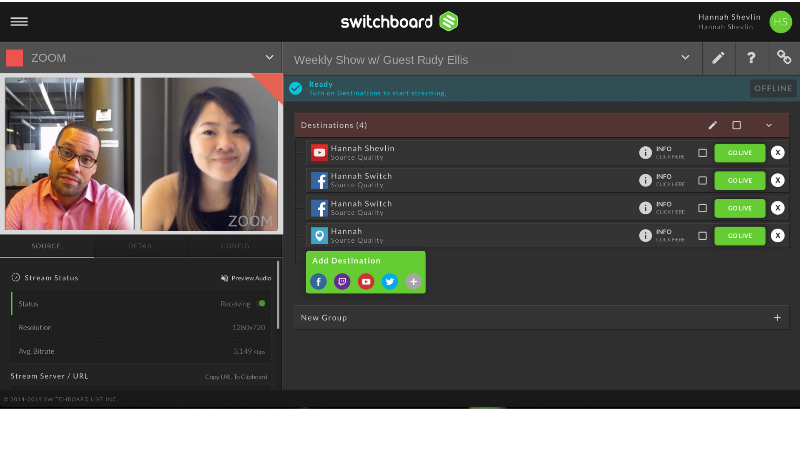
As long as you have a Zoom Pro account and a Switchboard Cloud account, connecting the two is easy to do. You can see how it’s done in this article here! The Switchboard Live team is more than excited to see where this integration will take live video conferencing as social live video becomes increasingly more popular.




Join the conversation.