Since the beginning of the pandemic, online education took over the traditional form of learning. Thankfully, teachers already had all the digital tools at hand to quickly switch from a traditional classroom setting to distance learning.
However, there’s still a burning problem – what is the best way to hold educational events? Is video conferencing the only way? Or should you give live streaming a try? Which of these two options drives engagement?
We’ll try to help you make that decision as we discuss both solutions, their advantages, and possible applications in distance learning.
What’s the Difference between Video Conferencing and Live Streaming?
These solutions play an important role in organizing remote education and making distance learning fun and engaging. However, video conferencing and live streaming often get confused because they involve the same tools and have the same goal.
So, before discussing how to choose between these two solutions, let’s take a look at the definition of video conferencing and live streaming and their role in education.
Video conferencing
When we talk about video conferencing, we understand it as the technology that connects people from different locations and allows them to meet face-to-face via a video chat. As a result, video conferencing creates a feeling that a group of people is brought together in one room.
To illustrate what video conferencing looks like in education, consider the following algebra lecture posted on YouTube (Credit: Professor in PJs).
This is a very good example of how video conferencing can be applied in education – it enables you to bring all your students together and share your screen with them, turning it into a digital whiteboard and creating the digital classroom environment. The only difference is that both you and your students can wear your PJs when doing video conferencing.
Live streaming
Generally speaking, live streaming is the technology that lets you film and watch videos in real-time mode, creating the feeling as if you’re watching a TV.
In education, live streaming isn’t probably as popular as video conferencing but still finds its applications. For instance, here’s an example of the livestream of an English lecture (Credit: English Class 101).
If you take a closer look at the image above, you will see the major difference between a livestream and a video conference – there’s no screen sharing, and the only option for teachers is to stand in front of the whiteboard. In its turn, video conference is more flexible in this regard.
Another difference you might have noticed is that, during a livestream, the participants can only connect via a live chat. There is an option for you to save livestream as a separate video too, but your students’ interactions in a live chat will probably get deleted.
That’s why livestreams are more often used for different one-time events. For instance, you can do a live stream of a high school sports event or a contest.
Now, let’s take a closer look at the perks of video conferencing and live streaming to help you make the right choice for your next class.
Perks of Video Conferencing in Remote Learning
As it was already mentioned, video conferencing is more common in distance learning for two main reasons – creating a classroom environment and sharing content with students. Let’s consider them in more detail.
1) Creating an optimal classroom environment
We all know that, with the COVID-19 pandemic, the majority of students have to study remotely. And, while educators have all the necessary technology they need for distance learning, students still miss the traditional classroom setting.
According to an EdExLive survey performed in May 2020, 85% of students missed live interaction with their peers and the teachers, saying that online classes couldn’t replace the school. Moreover, some students found it hard to understand the topics because of distance learning.
So far, video conferencing has proven to be the best solution to create something close to the traditional classroom environment. With this format, the students can see each other on the shared screen and talk to each other and the teacher.
Moreover, the lectures that are done through video conferencing can be saved, and students, who missed something during the class, can still access these lectures later and rewatch the part they’ve skipped.
2) Enabling content sharing
Another advantage of video conferencing for distance learning is its ability to enable content sharing. A bit earlier, we checked out the example of a lecture done via video conferencing, and you could see that the teacher easily shared their screen with the students to demonstrate the examples during the lecture.
Apart from that, through the chatroom, you can also share all types of documents, which your students can download in real time to use during the lecture. As a result, you have everything at hand to hold classroom-like lectures, with hand-outs and a digital whiteboard.
Benefits of Live Streaming in Distance Learning
A bit earlier, we already mentioned the main differences between live streaming and video conferencing. And even though the second option is more suitable for distance learning in the majority of cases, live streaming still has a couple of benefits that can be applied in remote education.
1) Allowing teaching and learning on the go
This advantage is probably another great difference between live streaming and video conferencing. Typically, before you do video conferencing, you need to set up cameras, check the sound, which can take some time.
With a livestream, the situation is different. You can go live at any place and at any time from your phone. That’s why live streaming is great for teaching and learning on the go.
However, note that, in some situations, you can’t do a livestream unprepared. For instance, if you’re live streaming a big event, like a college football game, you need larger equipment, therefore, more time to set it up.
2) Ensuring cost-effectiveness
Of course, in most cases, with distance learning, you won’t have to use expensive equipment to do livestreams. Most likely, you will be able to do it with the gadgets you already have.
Also, there are plenty of options to do livestreams for free. The majority of social platforms offer this option for their users. So, you can connect your students easily via your livestreams after they subscribe to your account.
However, if you want to do live stream simultaneously on several platforms, you will need additional software to make it possible.
Of course, such software is not free, but you can find it at an affordable price. For instance, at Switchboard, we offer educators a variety of monthly plans starting from $35, which would be enough for them to do live streams and connect with their students on several platforms at the same time. And, you can also get a free trial to check out if our solution is right for you.
How to Choose Between Video Conferencing and Live Streaming?
It’s important to note right away – it’s hard to side with a particular solution here because both of them can find applications in distance learning. Everything will depend on the situation and your teaching plan.
The same is with the format of teaching. For instance, we’ve talked a lot about lectures in this article, and you might have noticed that, in our examples, online lectures most often went together with video conferencing. A lecture done via a live stream is more an exception than a rule.
Also, it makes more sense to do video conferencing if you break your lectures into several parts. For instance, if you’re set to teach your students how to do link building with www.linksmanagement.com as a part of your lecture about SEO, you can turn this section into a separate lecture. Thus, you will make it easier for your students to access it and not scroll through the entire video to find the information they need.
Besides, video conferencing is a better solution if you need to connect with your students’ parents. In this case, it is more appropriate than live streaming, and all the participants will be able to see each other, making the interaction more effortless.
Speaking about live streaming, we already mentioned that this format is more suitable for exclusive one-time events, although it is possible to livestream your lectures as well. However, during livestreams, the interaction between you and your students won’t be as effective.
A good idea for an educational livestream is when you collaborate with another teacher for a joint lecture or workshop. You can also hold a Q&A session for your students after a lecture, during which they can ask questions and get the information they missed.
Video Conferencing or Live Streaming? Both!
The main issue that many students have with distance learning is that is it’s sometimes not diverse enough. Students miss the traditional classroom setting because it involves a variety of activities, whereas online lectures are often held in the same format. That’s why students lose their focus during online classes easier.
This is the reason why we wouldn’t recommend choosing video conferencing over live streaming. Instead, try using both solutions together to make distance learning more diverse and engaging. For instance, hold a lecture via video conferencing, and organize a live Q&A after it to ensure that students get all the information.
All in all, both solutions are worth it when it comes to distance learning. Your choice will mostly depend on the goal of the event and the way you want to interact with your students during it. But still, both video conferencing and live streaming are worth investing in to keep your students engaged and excited about learning.
Author bio: Bridgette Hernandez is a professional writer, editor, and passionate teacher. In support of online learning, she developed a flashcard database at https://subjecto.com/flashcards/ to help her students learn more effectively during the pandemic and beyond.



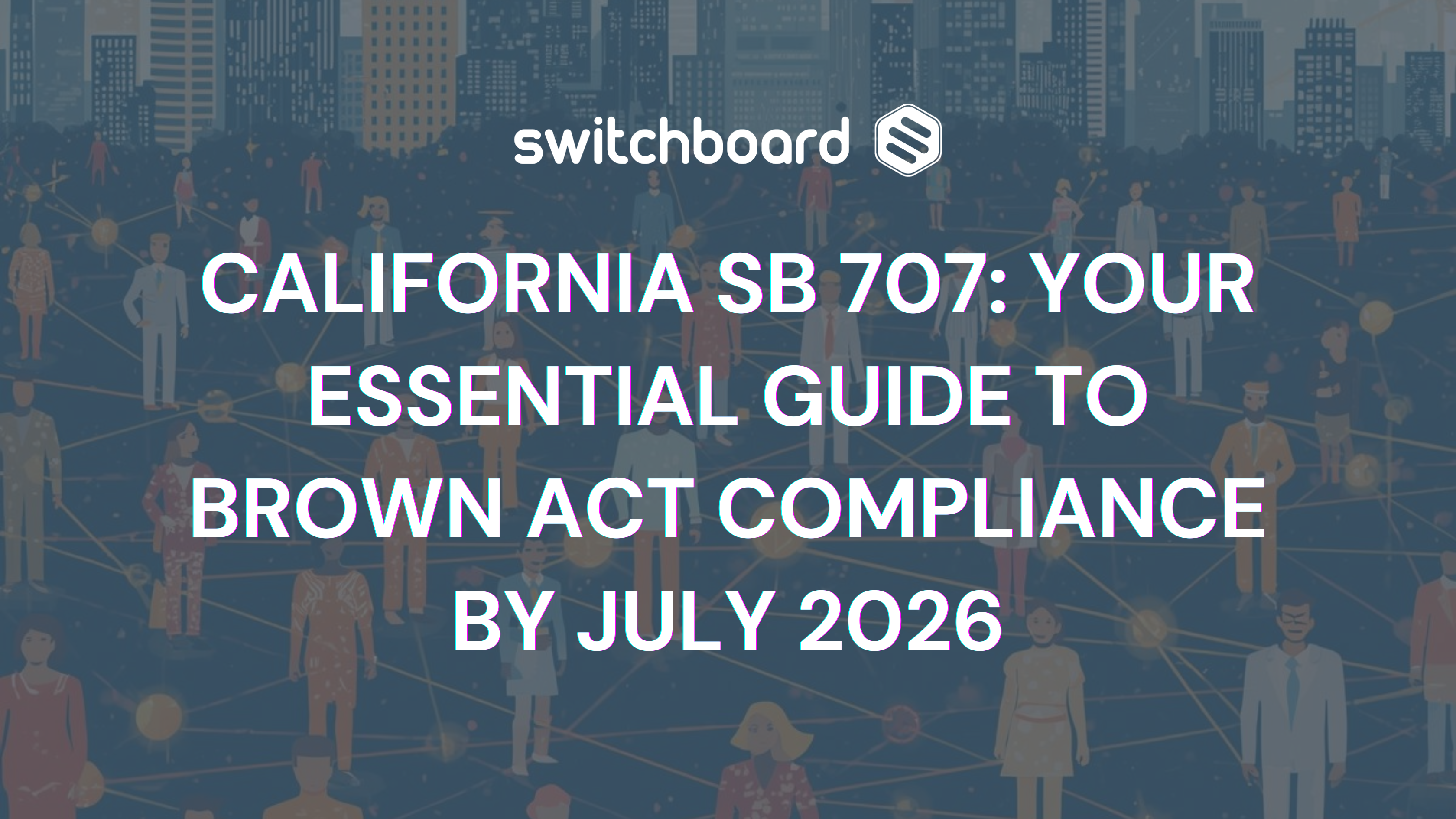

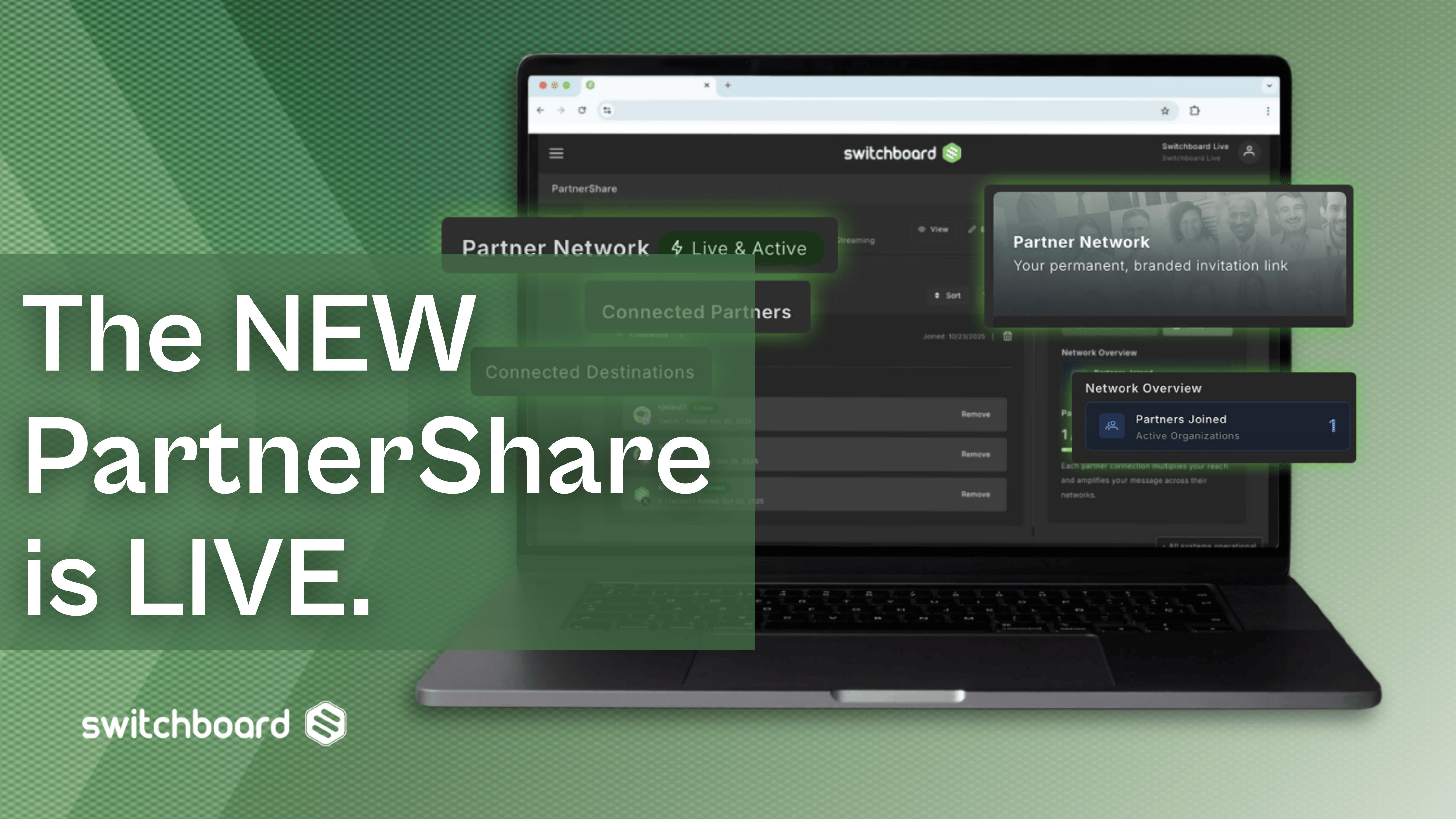
.png)
.png)




