Whether you're a new content creator venturing into the world of live streaming or a growing brand aiming to enhance your video marketing efforts, there are essential tools you'll need to effectively share your content with the world.
This checklist is a beginner's guide for producing high-quality live video streams using entry-level equipment without unnecessary extras. Let's start with the fundamentals.
The following seven streaming necessities will empower you to simulcast with multiple cameras, display on-screen graphics, and capture top-notch audio.
1. Laptop or Desktop Computer
A modern laptop computer with specifications such as an Intel i7 CPU, at least 8GB of RAM, a solid-state hard drive (SSD), and multiple USB ports will suffice for most streaming software. If portability isn't a priority, a desktop computer offers advantages like additional USB ports and expandability for future streaming enhancements.
2. Camera
For individual creators and small brands, USB webcams are cost-effective and easy to use. Research the latest popular models suitable for your live streaming requirements. If you're not streaming from a stable surface, consider purchasing a tripod to ensure stability.
Note: USB cameras typically have short cords, so you might need a USB repeater extension cable to position them in different locations. These cables contain a built-in component that boosts the signal.
3. Microphone
Audio quality is crucial but often overlooked in live streaming. Depending on your budget and setup, there are several microphone options to capture sound effectively.
- For stationary setups with people sitting behind a desk or table, condenser microphones with tabletop stands work well. These microphones excel at reducing background noise.
- Lapel microphones, commonly seen on TV broadcasters, are ideal for dynamic streams where individuals are standing or moving around. They come in wired and wireless options, though they tend to pick up more room noise.
- If you plan to use microphones with a mixer, ensure they have an XLR or ¼ audio connector. USB microphones won't be compatible. Additionally, you'll need audio cables to connect the microphones to your mixer or laptop, which may be sold separately.
4. Audio Mixer
An audio mixer lets you incorporate multiple microphones and other audio sources into your stream. It enables individual adjustment of microphone volumes to maintain consistent audio levels.
There's a wide range of mixer options available, but as a beginner, focus on the number of inputs you require. Estimate the maximum number of people you might have on microphones simultaneously. Look for a mixer with a USB output, as it simplifies the audio connection to your computer.
5. Streaming Software
Software is where the magic happens. It lets you combine multiple camera inputs, create polished streams with scenes and transitions, and overlay graphics like logos onto the live video.
Numerous video streaming and switching software options exist, both free and paid, catering to various needs. Before going live, select and configure a suitable package. Many options offer free trials, so take advantage of those to determine which package best suits your requirements.
6. Internet Access
A reliable internet connection with sufficient bandwidth is crucial for a stable live stream. Wired network connections are highly recommended over Wi-Fi to avoid potential issues.
Test your connection speed before going live. While streaming is possible with lower bandwidth, it's advisable to maintain an upload speed between 3 and 5 Mbps.
7. Streaming Channels (Destinations)
Consider where you want to broadcast your live stream and engage with your audience. The primary channels include YouTube Live, Facebook Live, Twitch, Twitter, LinkedIn, and your professional website.
If you aim to stream to multiple destinations but lack the necessary bandwidth or input capabilities, alternative methods are available.
That’s where Switchboard comes in. Switchboard Cloud is a one-input, kabillion-output platform that simultaneously sends your live stream to all the destinations you choose to broadcast on. Get the most out of your live video content, extend your reach, and maximize the number of potential viewers!
Sign Up today for a free trial of Switchboard and stream live video to all of your social destinations at the same time.



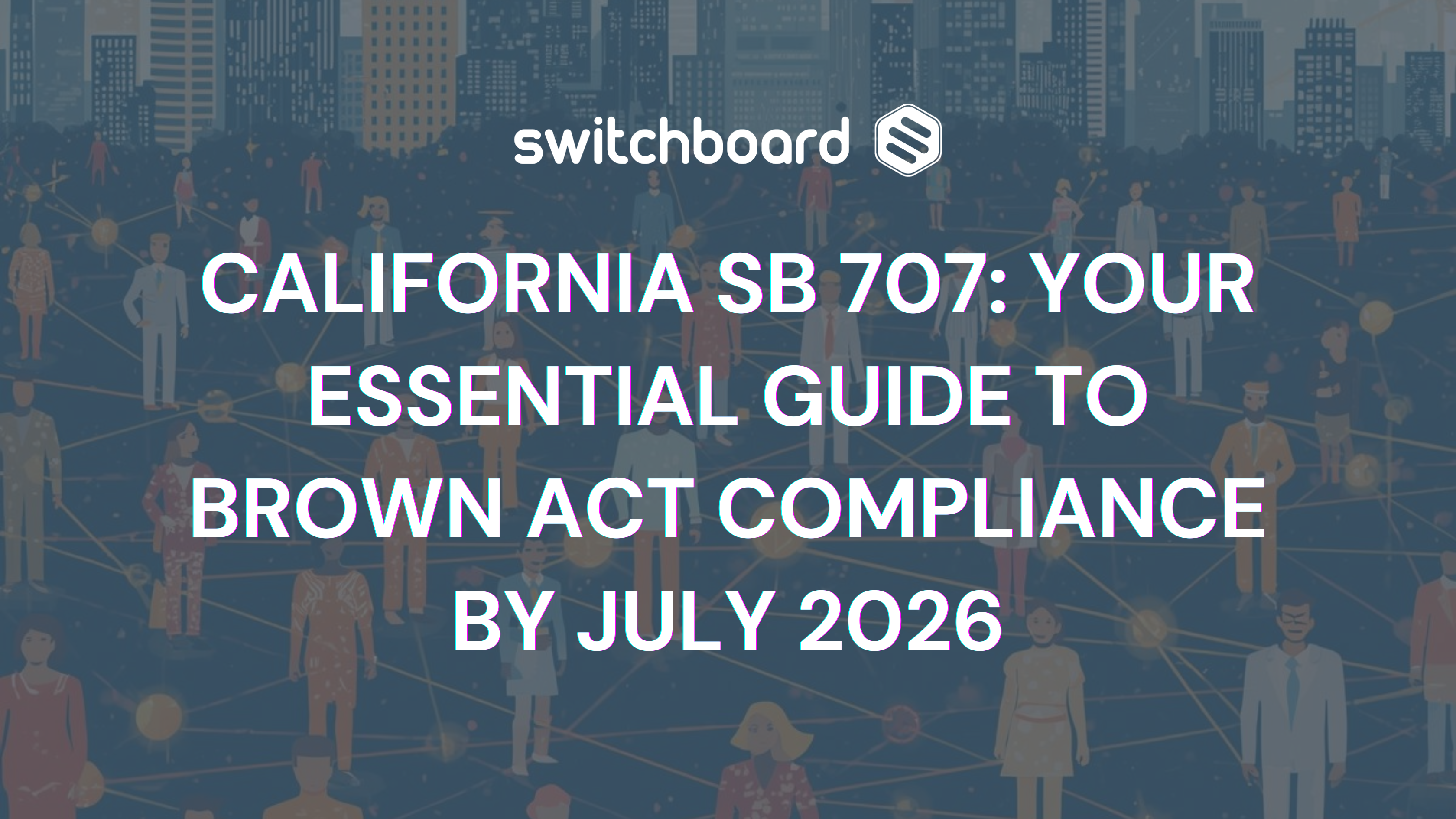

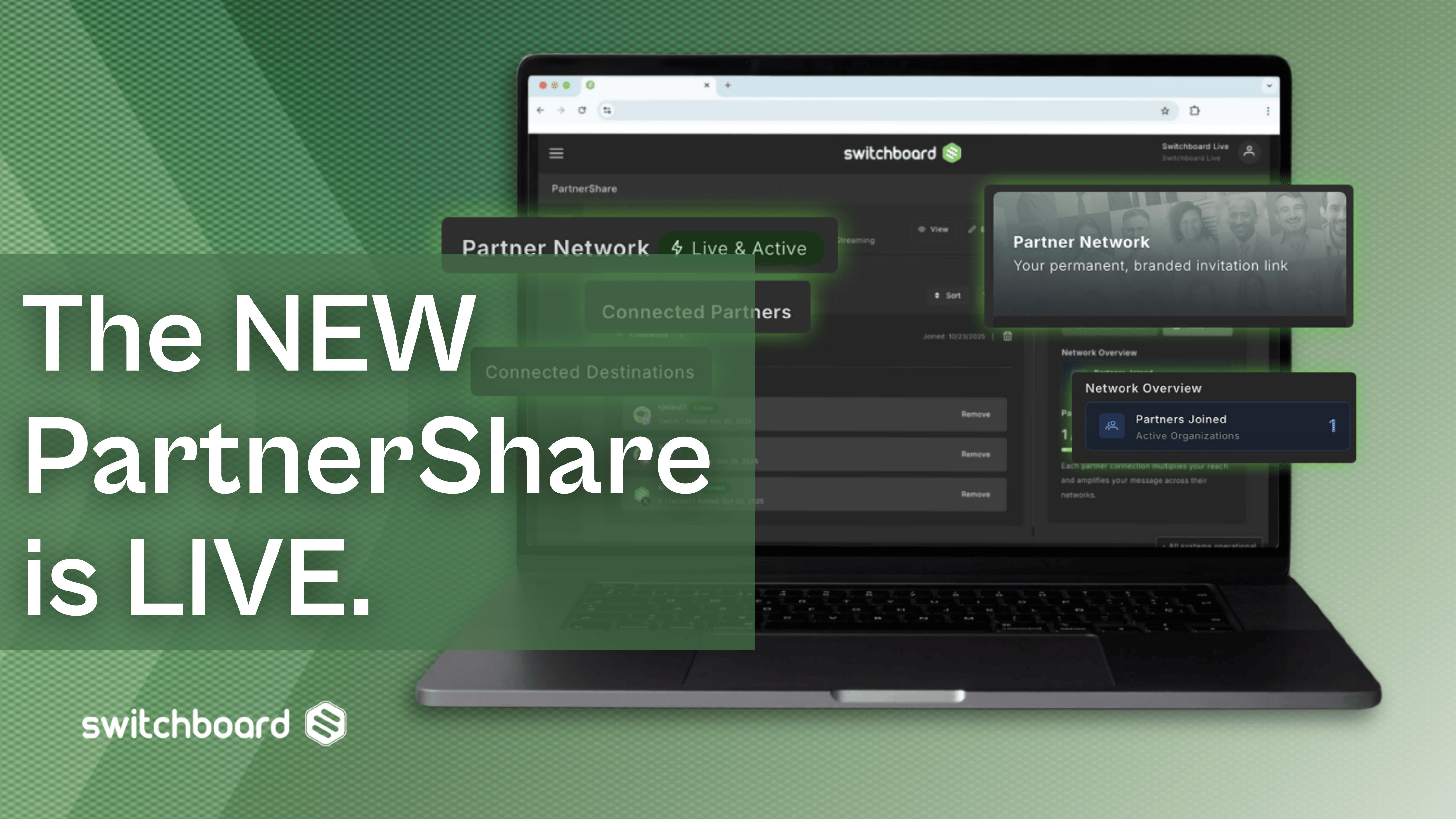
.png)
.png)




