Updated January 19, 2019
Failure happens. Say you’re a star on Facebook Live. You know it. I know it. Everyone knows it. But sometimes Facebook Live won’t know it due to technical difficulties and workflow problems. No matter how much experience your brand may have with live streaming, failure can happen at any time on any social streaming platform. Here’s six of the most common live streaming fails and how you can avoid them.

Using the Wrong Equipment
It’s easy to begin live streaming, which is why it’s so easy to fall into this trap. It takes little more than an iPhone to record a live stream, but actually processing the video takes something a bit more industrial. Invest in quality editing software and high-speed Internet. Every aspect of your live video matters, especially the equipment you use to broadcast it, so we made a live streaming checklist to help ensure you have everything you need.

Doing Everything All at Once
It’s okay to take things one step at a time. For instance, maybe you should wait until the third episode before bringing remote guests to your live stream. Or wait until the fourth episode to stream on multiple platforms. Take your time and deliver a quality live stream – your audience will thank you!

Hitting “Go Live” Before You’re Ready
Avoid this by having a pre-production checklist. Make sure everything is marked as done. This can be difficult to do, given how enthusiastic you are about going live and talking to your viewers. We get it. But trust us: you want to make sure you’ve got all your ducks in a row before you start trying to pick them all off.

Neglecting Imagery & Graphics
We know it’s a big hassle, especially if you’re not specifically skilled with that kind of digital design. That’s alright, though. Just do yourself a favor and get someone who is. Sure, your computer might make it seem pretty easy, but it’s important to invest in creating a quality experience. If you need some great visuals, going to an expert can make all the difference.

Updating Your Software Before You Go Live
Postpone that hefty computer or software update until after you complete the live broadcast. That may sound counterproductive from a technical standpoint, but hear me out. Some updates could involve massive changes that could delay or derail your scheduled live stream. Save the updates for later. Your computer will survive and your audience won’t know the difference.

Overcomplicating Things
Stop second-guessing yourself and take the leap! That first live stream might seem daunting, but you have to start somewhere. Don’t stress. Don’t pine. Don’t fret. It doesn’t have to be perfect, it just has to be engaging.



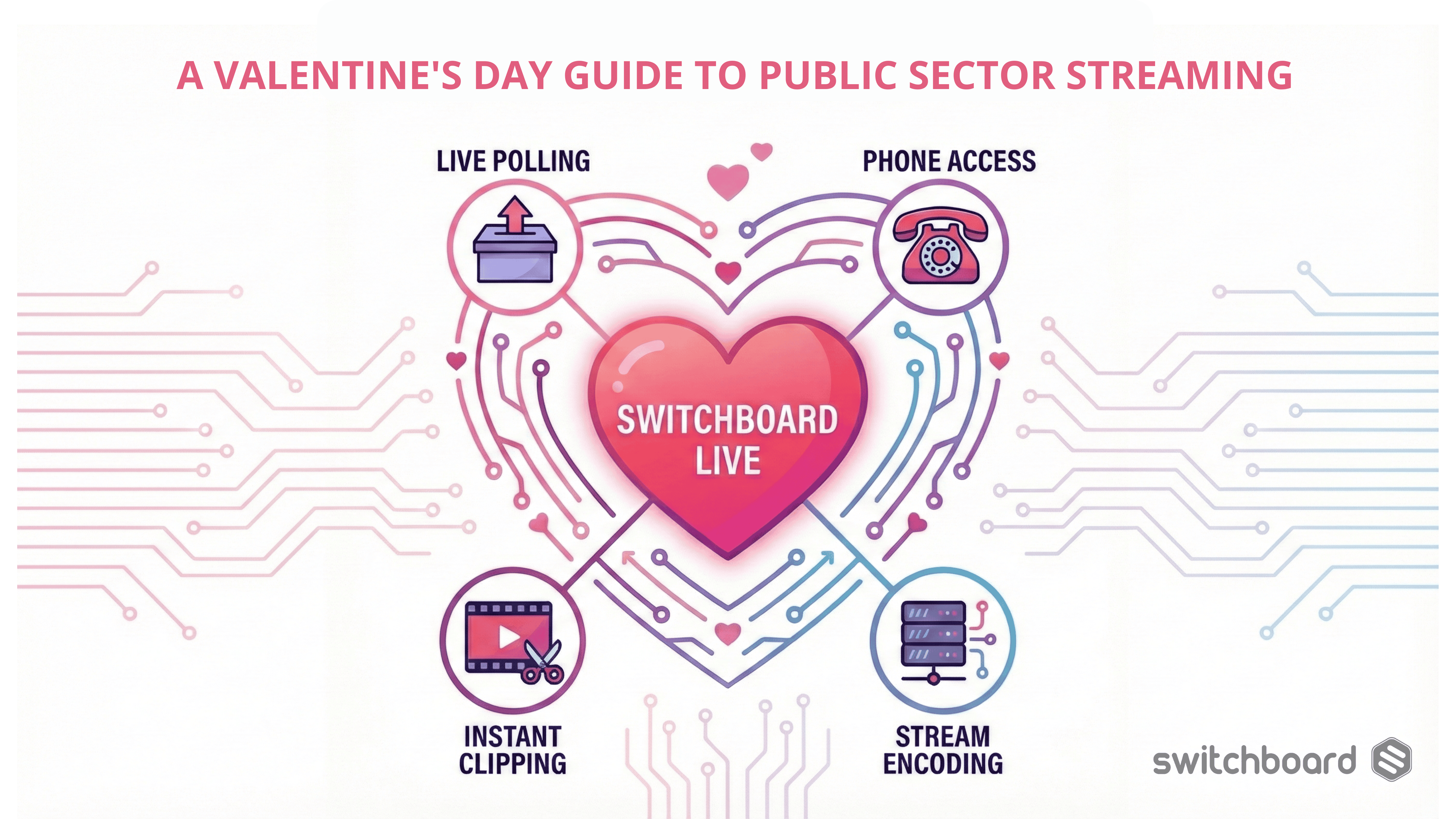
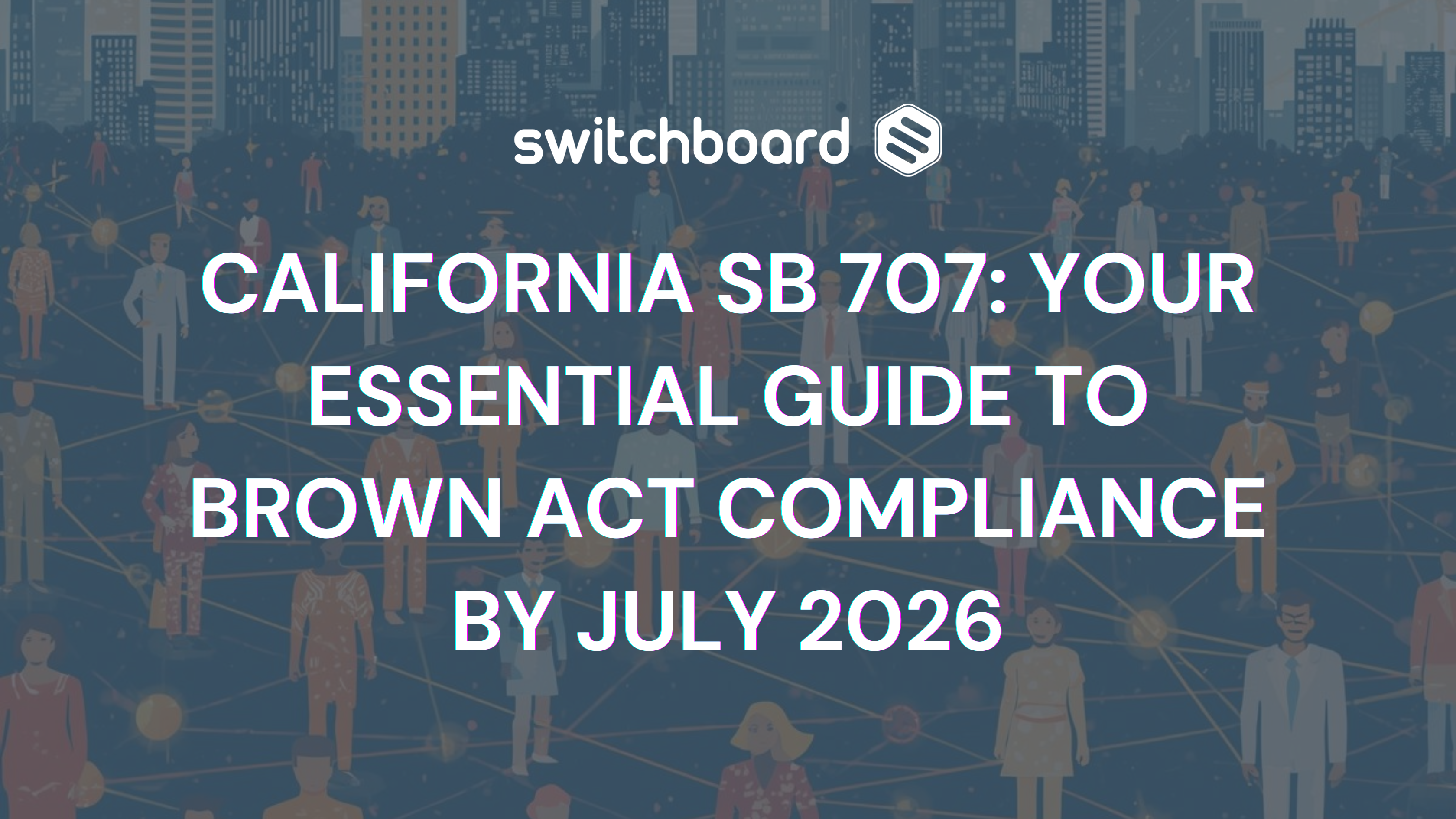

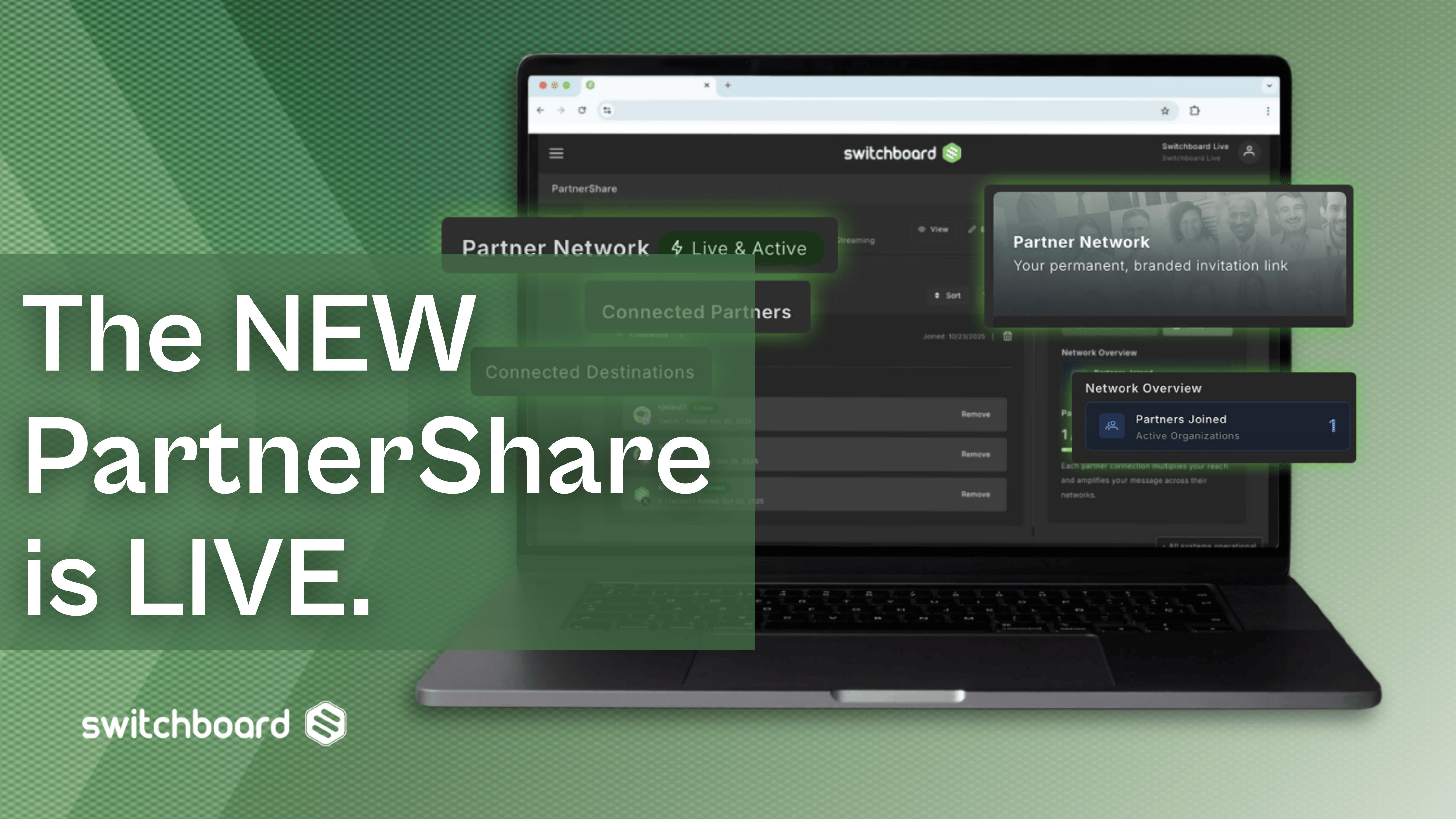
.png)





