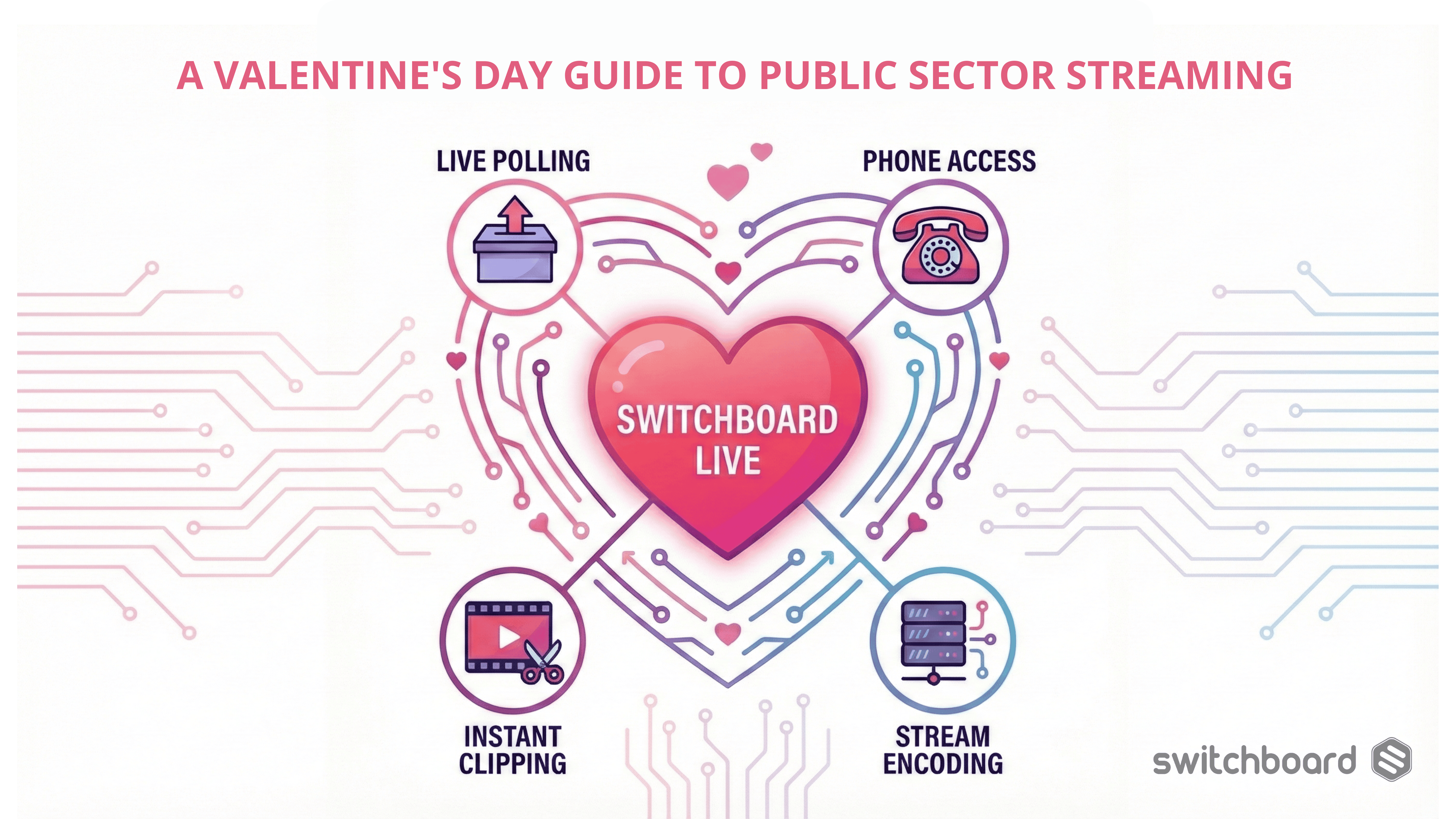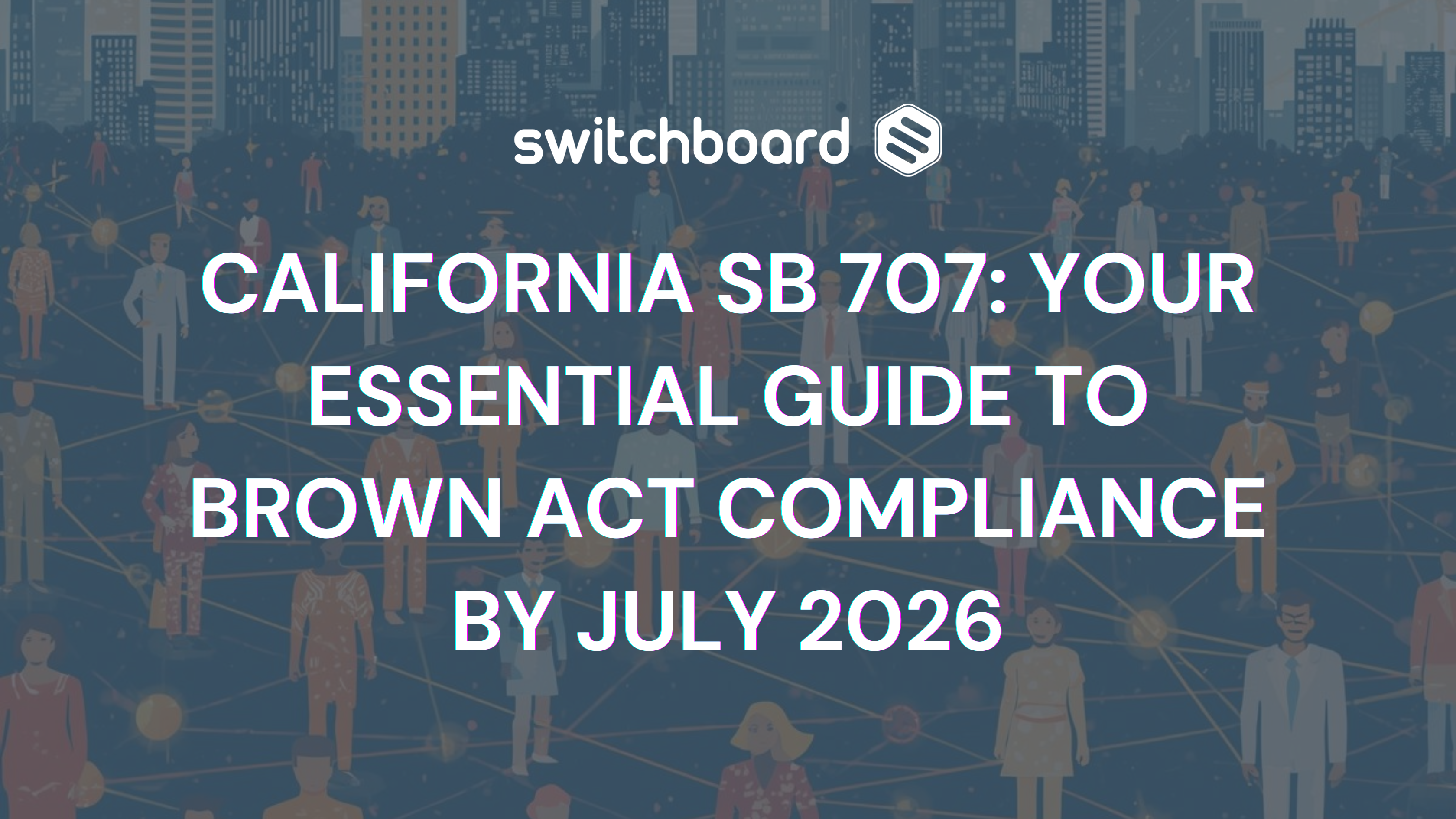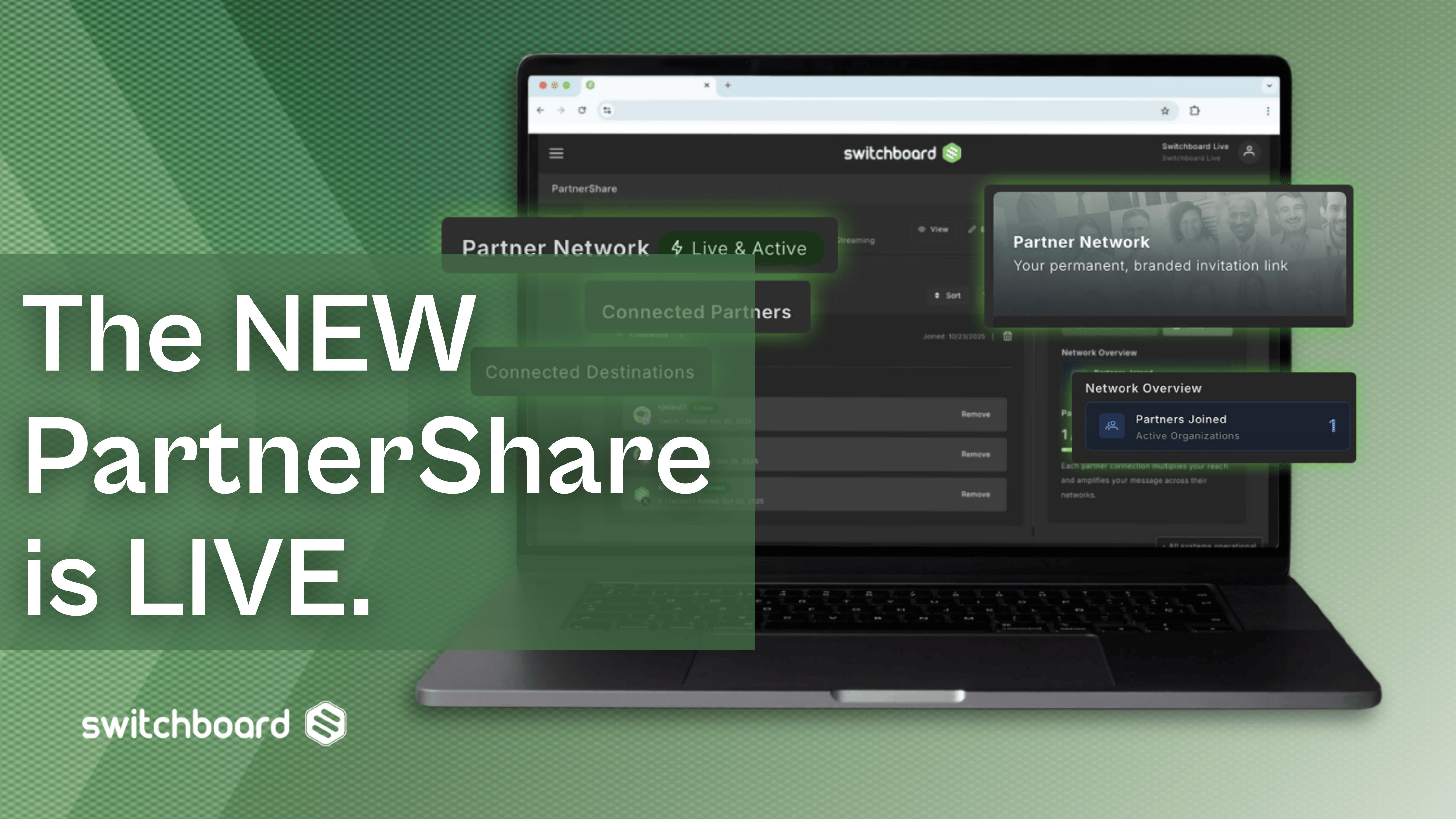Previously when people thought of of live video streaming, it made sense to envision a live broadcast that is trying to draw as many random viewers as possible. Today, there’s a lot more to it than that. As live video streaming has grown, so have the number of use cases for the tool. Businesses are incorporating this technology in a countless number of their daily processes. Of course, these days not all of that live video is meant to be public. That’s where secured, or password protected, live video streaming comes in.
A live video stream is a great way for executives to address an entire company in real time even though their offices are scattered across multiple states. It’s also a great way to conduct corporate trainings and other meetings. In addition to these internal types of uses for live video streaming, you also have businesses that incorporate live streaming into a product, or service, they sell. Many businesses now sell access to live streams like pay-per-view on television. For a fee, customers get to watch whatever live event is being streamed.
To do all those things, you need to secure your live stream to limit access to only the people you want to watch it. It seems logical that every live video platform should have the option to enable password protection so only the people meant to watch can do so. Unfortunately, it doesn’t work that way. Securing your live stream is a bit more complicated than that.
Depending on the platform you’re streaming your live video to, there are different ways to secure it. One thing to note: The degree to which your live video is private or secure can vary from platform to platform.
Your Own Website
The most secure way to protect live streaming videos — whether they are for internal company use or pay-per-view streams — is by streaming to your own website. Obviously, this is going to take a bit of setup. You’ll first need to find a private streaming service. This is the back-end infrastructure that gives your website the live streaming capabilities it needs to become your own private YouTube. We suggest using a service like DaCast to get a live video player embedded on your site. And with the recent Switchboard Cloud and DaCast integration, simultaneously streaming video to your own website and social media has never been easier!
Once you pick your service, you can integrate it with your website. You can then use your website’s existing security tools to password protect the video or charge admission to watch it. This method is by far the most secure — but it’s also the most complicated, and costly. If you don’t require ironclad security, you might be able to get away with using the public platforms. Many have some options that will help you deliver your live video to a limited audience, as explained below.
The best way to secure your live video stream on Facebook is to use its built-in post privacy options. First, forget streaming live on your company’s Facebook “Page.” You can’t control post privacy on those pages.
One option is to stream live using a personal Facebook account where you set the post to “friends only” and you are “friends” with everyone who you want to watch the stream.
An alternative option, and the one most likely to reach only those you want to have see your video, is to create a closed (private) group. Facebook Groups allow you to create a forum that’s private, or even totally hidden, from all other Facebook users. People have to be a member to see anything in a closed group and the group creators and admins can control who is allowed in the group. Switchboard Live can easily live stream your video directly into these groups. Only the group’s members will be able to watch, and they can’t share the video outside of the group.
YouTube
When you set up your live video on YouTube, you have an option to make it private. A private YouTube video is one the public can’t search for and won’t stumble upon organically. People can still watch it, though, if they have the direct link to the video.
This is an okay way to protect a live streaming video. The only issue with it is, you really don’t have control of who is watching. If someone shares the link, anyone can click and access the video.
Periscope & Twitter
If you want to choose only specific people to view your live video stream, Periscope offers the best and most straightforward way to do it of the live video platforms listed here. With Periscope, you can pick particular people or groups who can watch your video. Those people or groups are the only ones who will get notified when you go live. No one else can view or share the video.
SIGN UP FOR OUR NEWSLETTER HERE AND STAY UPDATED WITH THE MOST RECENT LIVE STREAMING NEWS AND PRODUCT UPDATES