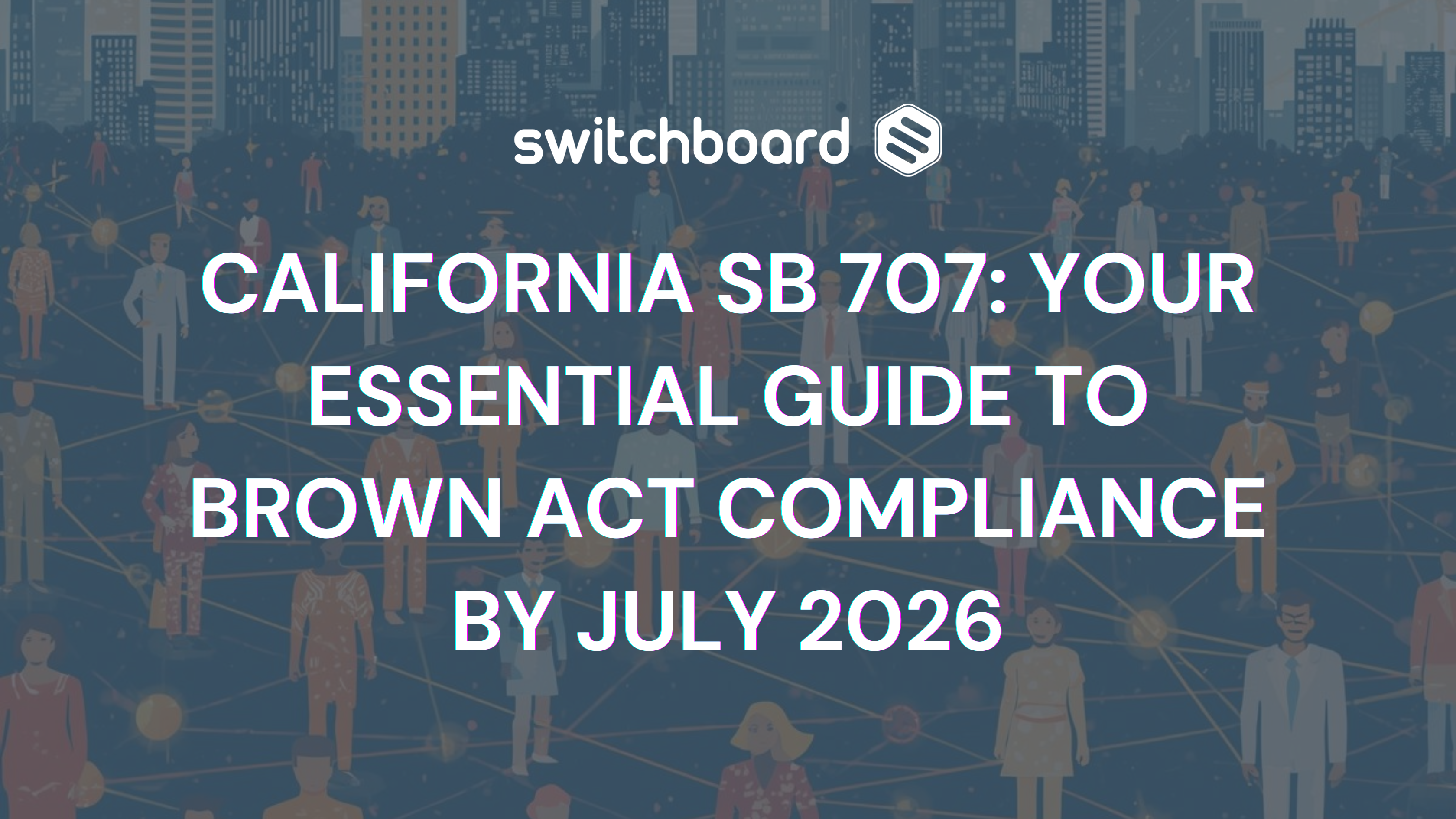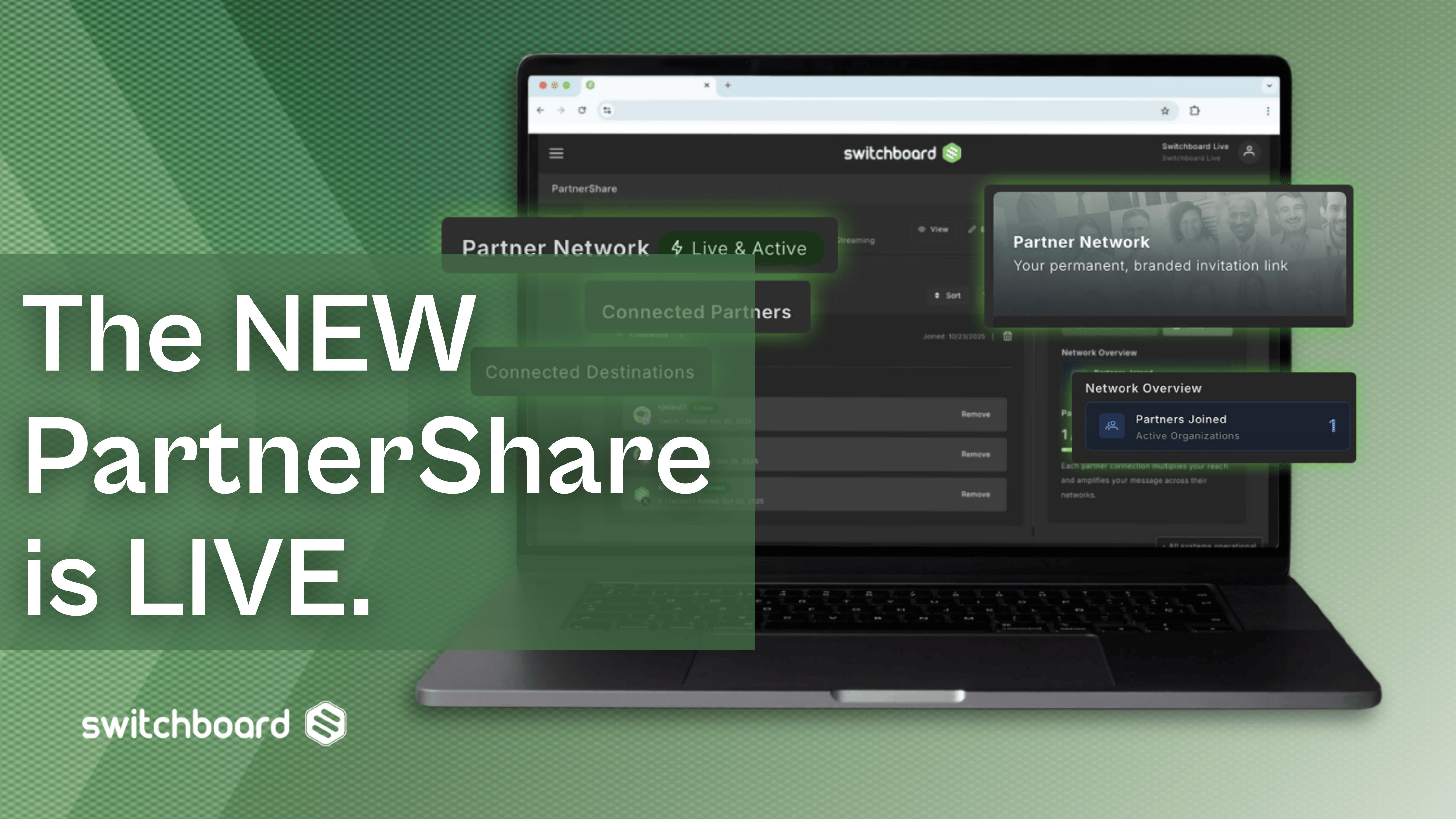Everyone is hosting digital events these days, from companies taking their annual conferences online to concerts and festivals playing for home audiences and churches streaming services. If your organization had a live event planned, there’s no need to cancel it — you can still reach all the same people, and potentially millions more, with event live streaming.
In part one of this two-part blog series, we covered how to start streaming live events and what equipment you need. In this post, you’ll learn about the top platforms for live event video streaming, as well as some common types of live events you can host for digital audiences.
Best free platforms for event live streaming
When broadcasting a live event to large numbers of online viewers, you want to capture them on as many channels as possible. The most popular platforms are social media destinations; since most people already have an account on at least one of these channels, it’s easy to quickly reach both current and prospective viewers when you live stream your event.
Best of all, you can amplify your viewership exponentially by promoting these events and allowing attendees to share with their own networks.
While it may seem like online events are no match for the real thing, they can actually be even more successful; not only are they socially distanced, digital events aren’t limited by geography, and are accessible to anyone with an internet connection. What’s more, they can promote your organization to huge new audiences who might otherwise have never discovered you.
The right platforms for your event live stream will depend on your audience, organization and use case. Luckily, with Switchboard Cloud — the live event streaming platform from Switchboard Live — you don’t have to choose just one. You can simultaneously broadcast to as many of these destinations as you want.
We recommend event live streaming on multiple social media channels to amplify your reach. Here are the best free platforms for streaming events:
Facebook Live: This is a popular, easy and accessible platform that millions of viewers already use every day. It’s easy for anyone to go live instantly using only a phone or computer, though you can also connect anything from a basic webcam to a production studio workflow. Videos can be made public or private by enabling group and/or video settings, while your audience can interact in real time using chat and emojis.
Connecting Facebook to Switchboard Cloud
Stream to Facebook Groups With Switchboard Cloud
YouTube: This is the top destination for many consumers browsing and watching videos. Your event can be easily discoverable by huge new audiences — or, use privacy settings to restrict it to a certain audience, such as paid subscribers or attendees. Any YouTube account offers a live-streaming feature that can be activated for one-to-many broadcasts, with chat-based interactivity.
Stream to YouTube with Switchboard Cloud
Twitter/Periscope: Event promotion isn’t complete without sharing on Twitter. To live stream your event to Twitter’s massive and active online audiences, use Periscope, the social media platform’s live-streaming app. Broadcast to public or private audiences through one-to-many streaming and let viewers participate with likes and comments.
Connecting Periscope (Twitter) to Switchboard Cloud
Stream to Twitter Media Studio with Switchboard Cloud
Twitch: If your live event streaming involves multiple broadcasters, consider using popular gaming platform Twitch. Viewers can interact through chat, emojis and gifts in one-to-many broadcasts. It can be used for any type of event, not just gaming.
Connecting Twitch to Switchboard Cloud
Best advanced platforms for event live streaming
If you want your audience to be able to directly interact with your event hosts through live streaming video, you’ll need to invest in a more advanced platform. These platforms also offer more robust production features for creating high-quality event streaming content. Creating professional live event broadcasts allows you to save them as video assets that you can use in future marketing and promotion efforts.
While Switchboard Cloud can be used with just about any system, here are some of the best event streaming platforms that offer more advanced functionality and native integration:
Zoom: When your events require viewer-to-broadcaster interactions, look no further than Zoom, the leading video conferencing platform. You can also enable “presentation mode” when you need to limit audience interactions, and screen-sharing allows event hosts to broadcast notes, presentations and more. While a free version is available, it is limited in the number of participants and caps broadcast time at 40 minutes. The paid versions support massive audiences and 24 hours of streaming time. Connecting Zoom to Switchboard Cloud
Open Broadcaster Software (OBS): A purpose-built platform for live event streaming and pre-recorded video, OBS allows you to combine multiple video and audio sources into a single, outgoing stream. It’s perfect for event streaming with presenters in multiple locations. Users can also share videos, presentations and more. Best of all, the software is free to use. Connecting Open Broadcaster Software (OBS) to Switchboard Cloud
DaCast: When you need an easy way to stream high-quality live events to large audiences at scale, DaCast is a great solution. They have expertise in streaming live events across a range of industry verticals, with solutions specifically offered for live sports, fitness classes, government, education, media and broadcasting, houses of worship, small businesses and the enterprise. Connecting DaCast to Switchboard Cloud
Telestream Wirecast: If you have some experience with live event streaming, or you’re willing to learn, Wirecast is a straightforward solution for creating studio-quality broadcasts. It may be a better fit for users with some live streaming video experience, but is still relatively straightforward. It includes advanced features for adding multiple audio and video feeds, mixing and editing content, and adding graphics and overlays, all while delivering high-quality audio and video that will enable you to create a professional end product that can be shared and watched over and over again. Connecting Wirecast to Switchboard Cloud
Custom streaming destinations: If you’re already an event streaming pro, you can add any custom destination through Switchboard Cloud, such as your organization’s website, a custom app or a third-party distance learning platform.
Add a Custom RTMP Destination
Rename a Custom RTMP Destination in Switchboard Cloud
Common types of live streaming events
If you’re wondering, “Can I live stream my event?,” the answer is probably “yes.” Event live streaming can be used for just about any type of event that you can capture on camera, including:
- Corporate conferences
- Company meetings
- Concerts and festivals
- Church and house of worship services
- Sports games, events and practices
- Educational events, graduations and proms
- Awards shows and ceremonies
- Fundraisers, charity events and galas
- Comedy and entertainment
- Dramatic and dance performances
- News and local programming
- Political events, debates and discussions
These are just a few of the many options you have for live event streaming. If you can capture it on video, Switchboard Cloud can stream it to all of your audiences anywhere in the world.
It’s important to stay connected during this challenging time, and when you live stream an event, not only do you promote your brand, organization or cause, you also help others build community and have the experiences they crave within the comfort and safety of their homes.
Ready to see Switchboard Live in action? Sign up for a free trial and start streaming events right away.