You’ve been planning that big panel discussion, conference or all-hands meeting all year long. Participants have prepared their materials, attendees have been invited, meeting space has been reserved — perhaps lunches have even been ordered. And now, as the threat of coronavirus (COVID-19) builds and communities all over the world take protectionary measures to prevent its spread, you have to cancel your event.
Or do you?
Don’t let all that hard work go to waste. While you may not be able to send back those sandwiches, you can still host a virtual conference. In fact, using live-streaming video, you can simulcast the event to all of your online destinations at once — and capture an even bigger audience than you ever imagined.
Make the whole world your stage with Zoom and Switchboard Cloud
Forget that 2,000-seat events center; make the whole world your stage and reach a potential audience of hundreds of thousands of people online. One great way to do this is by using the Zoom video conferencing platform and Switchboard Cloud: a multistreaming tool that allows you to live-stream across multiple online channels simultaneously from a single video input.
Think beyond the conference environment; Zoom and Switchboard Cloud connect you instantly with massive audiences online, amplifying your social footprint. Whereas the in-person event may have only been broadcast to your own social media channels, multistreaming allows your panelists and guests to share the live event on their own channels, as well — growing exposure for your event exponentially.
Here’s how it works: You set up the space from which any on-site participants will be broadcasting and capture the event with your webcam or multi-camera setup. Hosts, speakers and panel participants who are joining remotely then log in through the Zoom video conferencing platform; this creates a digital meeting room where they can interact with one another, just as if they were in the same physical space. Next, you configure Zoom to stream through Switchboard Cloud; connect your desired social media and streaming destinations to the Switchboard Cloud platform; and go live!
Switchboard Cloud connects your conference to unlimited audiences
Using Zoom alone is great for smaller meetings — but the free license for Zoom Meetings caps out at 100 participants. Paid plans offer higher caps, but if you want to capture the electric energy of a large conference environment and allow audiences of unlimited size to participate for no extra cost, you’ll have to think even bigger.
By connecting your Zoom event to a platform such as Facebook Live or LinkedIn Live, viewers all over the world can ask questions, give feedback and easily share it with their own networks.
You can even choose a moderator to field questions from online viewers and deliver them to event hosts and participants, bringing thousands of people into your event without having to rent an arena.
But how do you get your live stream from Zoom to your social channels? That's where Switchboard Cloud comes in: It connects your Zoom meeting with massive, global audiences on Facebook Live, YouTube Live, LinkedIn Live and any other online destination you want to stream to — all at the same time. Just follow these steps to connect Zoom with Switchboard Cloud and configure your channels, and you’ll be ready to broadcast to your biggest crowds yet!
As events continue to be rethought and more workers move to the home office, make sure your message is all you spread. Use live, multistreaming video to broadcast virtual meetings, events and conferences.
To learn how, contact us and we will walk you through getting started — or see firsthand what Switchboard Cloud can do by signing up for a free trial.



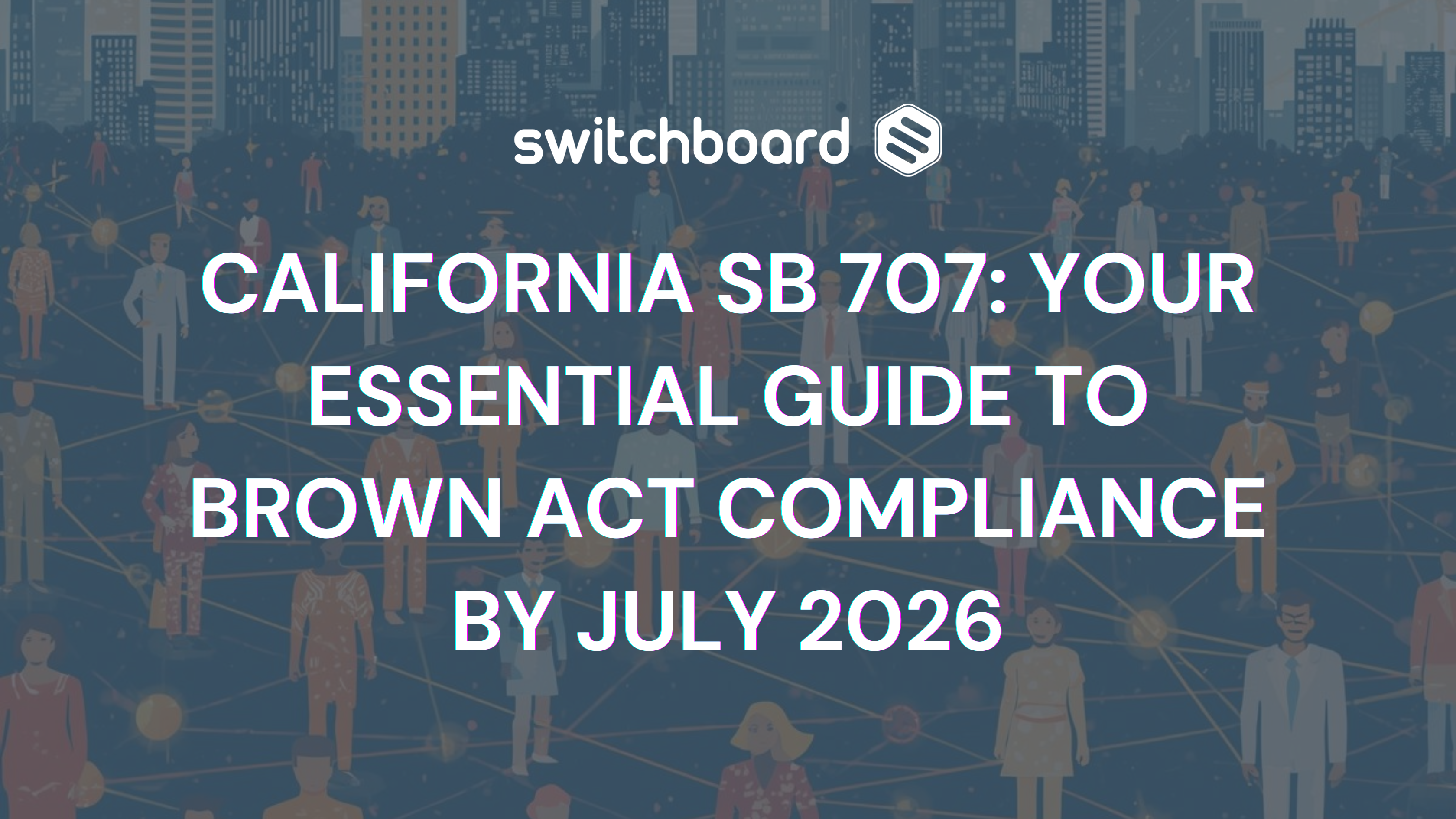

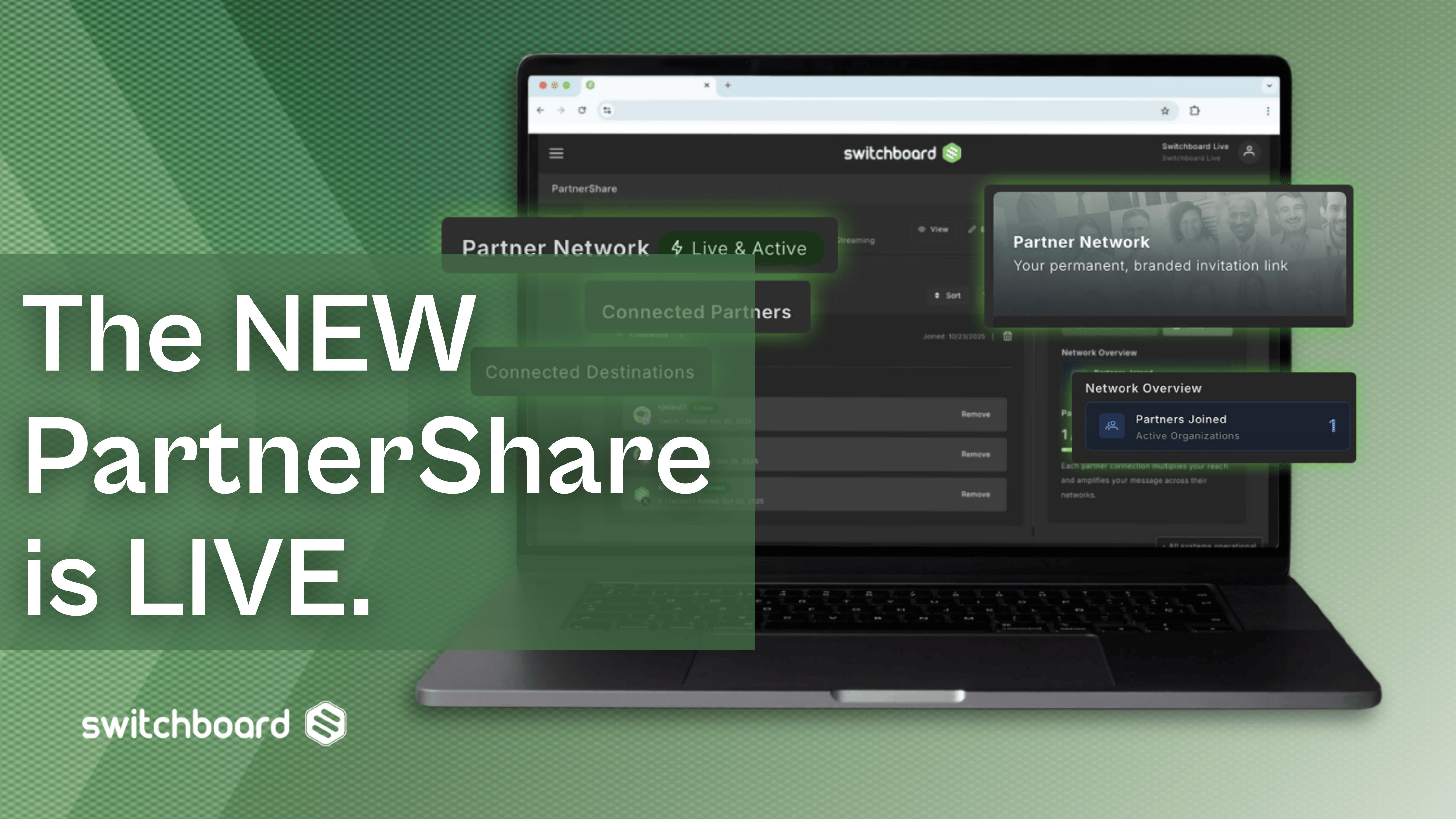
.png)
.png)





