Guest Author: Ryan Gould Vice President of Strategy & Marketing Services at Elevation Marketing
Did you know that by 2021, 82% of all internet traffic will be video based?
The popularity of video content is undeniable, and it’s a great way to communicate with virtual audiences. Asking audiences for real-time feedback during live streams is particularly powerful. It’s an excellent way to engage your audience, and seek their invaluable input on the content or ideas you’re sharing.

It’s a simple concept. Ask live stream viewers for their feedback on what you’re discussing or showing them. You can do this via audience polls, a ‘show of hands’ online, or actively ask them open-ended or multiple-choice questions.
In this article, we’ll examine how you can leverage audience feedback while doing a live video stream:
#1: Understand Why People Are Attending Your Live Stream
The first step is understanding why people are interested in attending your live stream in the first place. What topics are they interested in? What are they paying attention to? What they responding to? What are their motivations? These are all great questions to help you learn about your audience at a deeper level.

You can seek many of these answers during the registration process. Along with asking for their names and email addresses, ask why they’re interested in your live stream, and what they’re hoping to gain from it.
During the live stream itself, ask multiple-choice questions to gather some insights about how the entire crowd is thinking. Which choices are your audience gravitating towards? Pro tip: Use percentages, not raw numbers so you don’t expose the size of your audience.
#2: Use Live Streams To Get Laser Statistical About Your Vague Assumptions
I think we can all agree that using your own statistics is always a better option than relying on a figure you found somewhere online.

An audience poll is a great tool to produce your own statistics during a live stream. By asking people to vote on a specific question, issue or statement, you can test your assumptions by converting them into ‘live statistics.’
For example, if you’re running a live stream about deodorants, and you want to know if the men in the audience would like to use a lemongrass-scented cologne, you can simply do an audience poll and ask the men in the audience to vote. You’ll have your answer — and your stat — in seconds.
You’ll be able to leverage this information as ‘market research’ which will help you make informed product and marketing decisions.
#3: Use The Audience Feedback To Influence The Direction Of Your Live Streams
The great thing about ‘live audience feedback’ is that you can put it into action straight away. If you’re an experienced facilitator of online live streams, you can leverage your audience feedback to instantly decide which direction your live stream will go in.
For instance, you could be organizing a live stream for a yoga class you’re running virtually. While the live stream is happening, if you’re unsure about which type of yoga to teach during the session, (perhaps Hatha, or Vinyasa) you could simply ask people to vote during the live stream.
Learning what the audience wants makes it super simple to decide which direction your live broadcast will take, and also shows your audience that you’re listening to them. People need to feel like they’re among other people, and not just listening to a pre-recorded webinar, which can feel very impersonal.
#4: Build Virality Into Live Audience Feedback
As a marketer, part of your job is to amplify your reach. When you have dozens of people attending your live stream, they’re probably well connected with others who may be interested in their opinion on your product or service.
A great way to leverage audience feedback is to ask your audience to share it with their social network. If they’ve expressed a certain opinion, or given a vote on something during a live stream, they can tweet it out or share it on other social media channels like Facebook or Instagram. This helps spread the word and may help in making your live streams go viral, while also enabling your audience to express themselves openly. A win-win!
#5: Invite Your Audience To Ask Questions
By including a ‘Q & A’ session at the end of a live stream, you’re opening up communication channels and giving your audience to get to know you better. Communication is a two-way street, and the more transparent you are during audience interactions on live streams, the more trust you’ll win with them.
Leverage their questions as a way to build relationships with your customers online. This is especially needed if you’re an online business and never really get the chance to meet your customers in person. If the Q&A session becomes too intense, organize one-on-one video calls with each participant to have more in depth quality conversations which help you build a stronger bond with your virtual audience.
Get more from your live stream
We’d recommend that you make the most of every live stream session you organize by utilizing some of the tips in this article. Get creative about how you optimize the value you create, both for yourself, and your live stream audience so it becomes a fruitful, engaging and fun exercise!
About the Guest Author: Ryan Gould
From legacy Fortune 100 institutions to inventive start-ups, Ryan brings extensive experience with a wide range of B2B clients. He skillfully architects and manages the delivery of integrated marketing programs, and believes strongly in strategy, not just tactics, that effectively aligns sales and marketing teams within organizations.



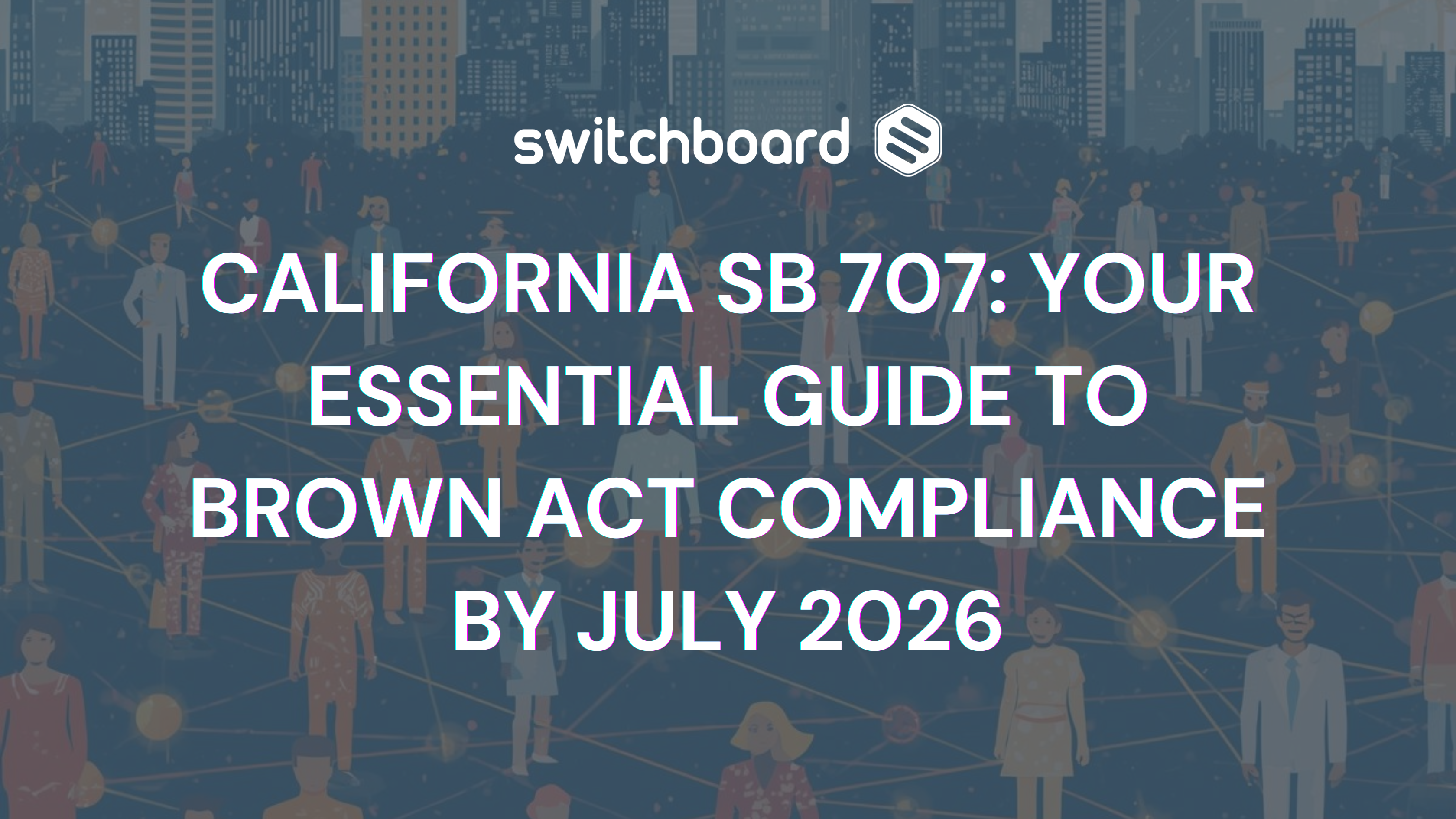

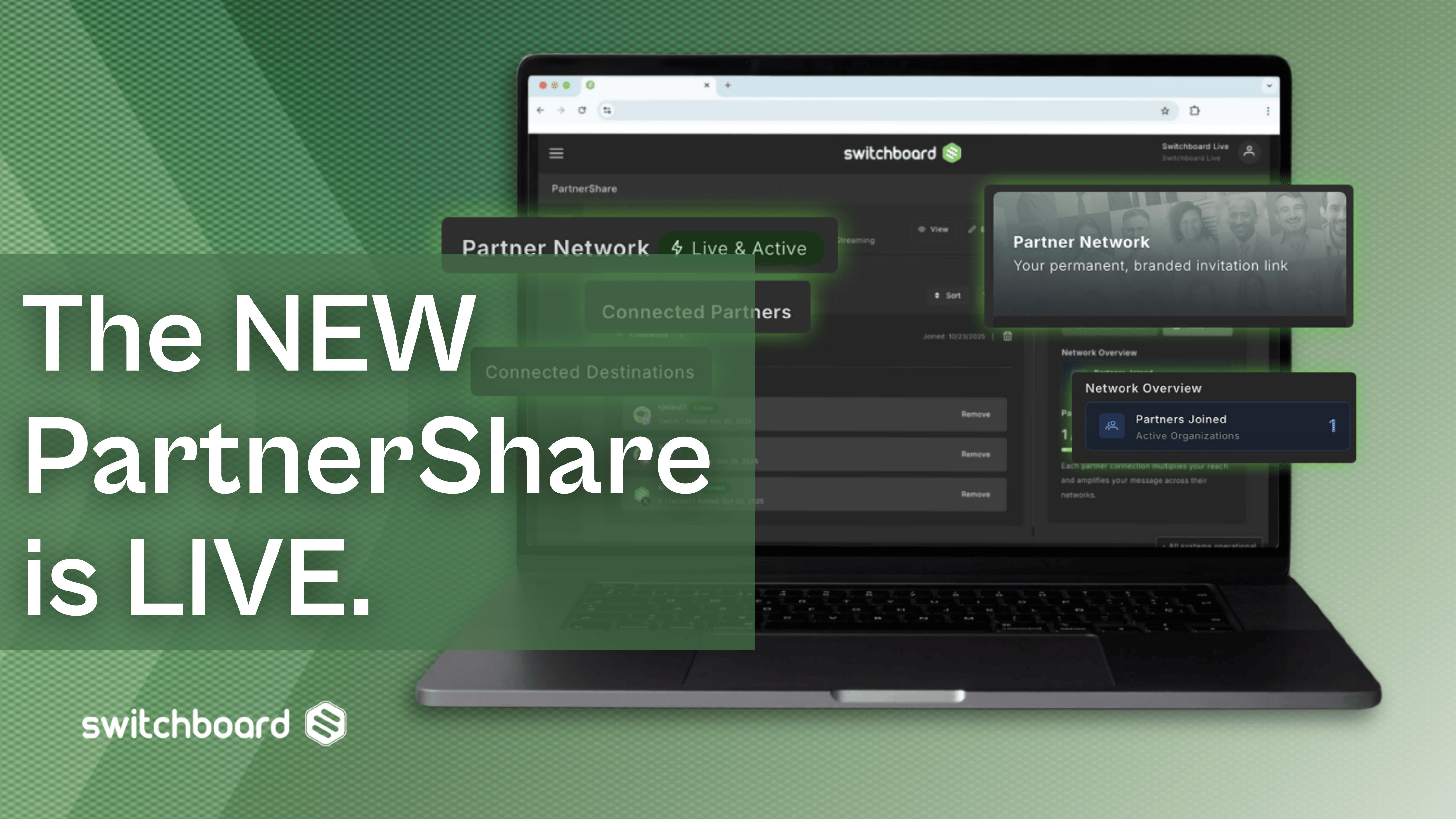
.png)
.png)






