Live streaming has exploded for brands, businesses, media personalities, and content creators. It’s become an amazing way to connect with all types of audiences, including existing and potential clients - and it helps to not only market but also educate and entertain. The best part is that it continues to evolve into a more powerful tool.
One big challenge with a live stream is broadcasting during a window of time when your audience is there to watch it. A great way to attack this issue is by using the rapidly growing trend of continuous live streams.
When we say continuous you might picture a charity telethon where they broadcast live people for 24 hours. That’s usually not what’s going on with continuous streams - they're much more like a traditional TV channel. It may have some actual live content but most of it is pre-recorded videos being broadcast one after another.
There are a ton of advantages to streaming this way, as well as a few disadvantages.

Pros of Continuous Streaming
Set it and forget it
Once you set up your streams and create your playlist (instructions below) you can launch the stream and let it go. As long as your equipment and internet connection is stable you can start the stream and walk away. Although, monitoring it at regular intervals is recommended.
Higher Ranking
As you know, Facebook and many other platforms use algorithms that help decide what content people see out of everything that gets posted. Live videos are something the algorithm promotes and wants people to see. By creating a round-the-clock live stream you get to leverage that boost for a longer period of time.
Live Icon
When users are scrolling through news feeds or searching video sites your video will display the bright red “Live” icon, which demands attention and sets it apart from other content.
More Likely to be Shared
Live videos are much more likely to be shared for many of the reasons stated above. The big advantage of a constant video is that it’s still “live” and has all the advantages of such for many hours. That means as folks share it, more of their friends are more likely to see it and hopefully share it as well.
Cons of Streaming on a Loop
Video Isn't Saved
Unlike typical live videos most platforms do not save your long continuous live streams, so they wouldn’t be available for people to watch later. It’s a lot like a traditional television station with no DVR. If you missed it, you missed it. Exact time limits vary per platform.
That’s usually not a big deal, though. Most never-ending streams broadcast a list of pre-recorded videos they have available on demand, which can be reused at opportune times.
Bandwidth
Because you’re streaming nonstop you’ll be eating up a chunk of your internet bandwidth. If you live stream often you generally have more than enough bandwidth, and this isn’t a concern, but it’s something to be aware of if your internet service has limits or data caps.

How to Create a Continuous Live Stream
1) Set up your feeds on each platform
This is typically very similar to setting up a regular live video, where in some places it requires just one extra button to click.
- Facebook - When you create a live video, click the option “Publish this as a continuous live video”, in the video settings .
- YouTube - You don’t have to do anything extra, as YouTube will let you stream for as long as you'd like; there are no settings to adjust to allow for continuous streaming.
- Twitch - No special set-up required but you should set your "Game/Category" up with the newer Always On option.
2) Create a playlist
Using X-Split, or your preferred streaming software, create a playlist of the pre-recorded videos you wish to stream.
Add as many pre-recorded videos as you like. Don’t worry if you don’t have several days' worth of videos to play. You can simply set your playlist to loop and it will play the same videos over and over.
3) Go Live!
Because the goal is to reach as many people as possible you should stream your “TV channel” to as many platforms as possible. Use a multi-streaming service like Switchboard Live to simultaneously send your stream to Facebook, YouTube, Twitch, and all the other platforms you want to send it to.
Continuous live streams are excellent tools to grab attention and boost your brand to your target market. Adding this tactic to your video marketing strategy is a great way to expose your content to a much larger audience.
SIGN UP FOR OUR NEWSLETTER HERE AND STAY UPDATED WITH THE MOST RECENT LIVE STREAMING NEWS AND PRODUCT UPDATES



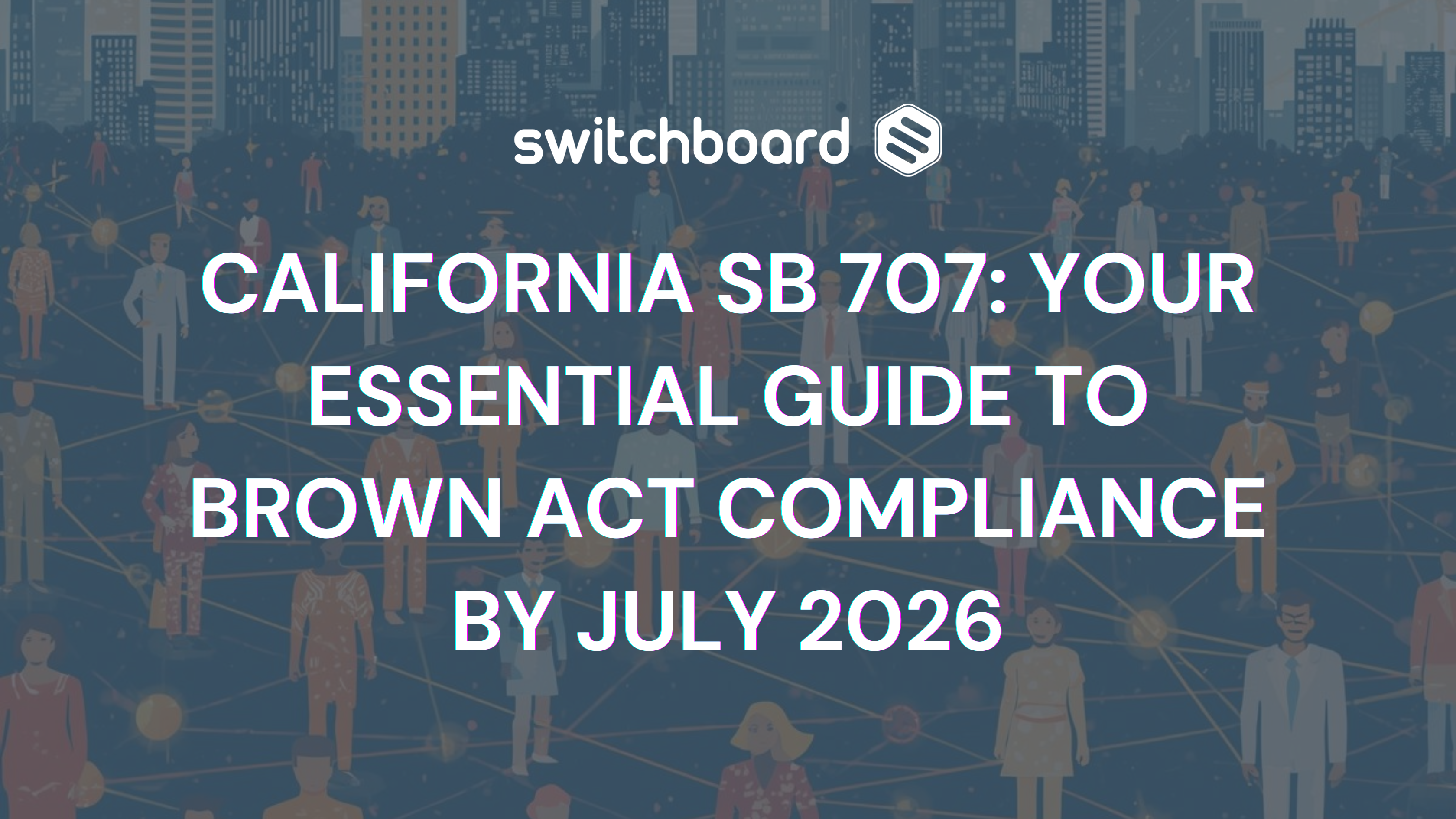

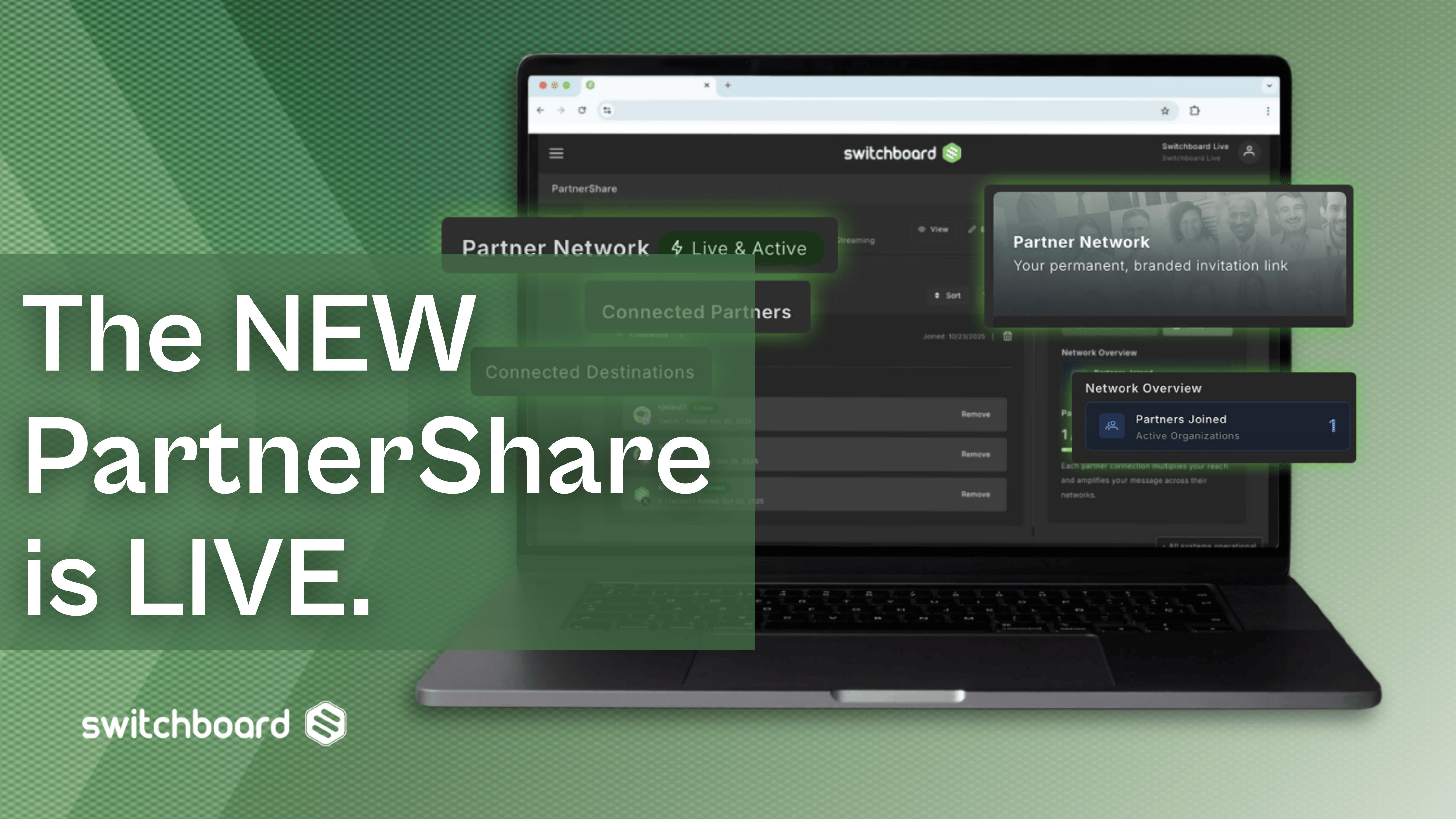
.png)
.png)





