Despite the drama going on with Mark Zuckerberg and the Facebook feed algorithm change, Facebook Live remains a leading social streaming platform for brands and businesses. Naturally, this prompts marketers to ask that killer question: How do I do Facebook Live well?
Don’t sweat it too much, for starters. Remember, this is Facebook. Your audience will see you — simple as that. The key to being good on Facebook Live lies in engagement tactics. Keep your audience engaged, and they’ll keep coming back for more. Because Switchboard Live wants you to put on the best live show possible, we’ve put together a Facebook Live best practices guide that you and your team can easily incorporate into a digital marketing strategy.

Ask Yourself Why You’re Going Live
You should ask yourself this. If you can’t find any good reason why you should live stream whatever it is you want to talk about, simply don’t do it. It’s not worth it.
Long story short, if you don’t have a really good and compelling reason to go live — like physically demonstrating something you feel must be visually consumed — skip it and opt for a blog post or tweet. You want to provide value, not filler.
Keep It Going, Whatever “It” Is
Dead air on Facebook Live is the equivalent of a coma. Avoid it. Whatever it is you’re broadcasting, keep it lively and original. Always try to add something new that your viewers haven’t seen before.
If you get stuck, check out our guide on How to Make a Successful Live Broadcast. When in doubt, remember you’re literally talking to your viewers. Break the fourth wall!

Be Prepared For Difficulties
You’re not broadcasting a scripted CSI episode here. You’re presenting a human experience, and that’s what matters. Aim for authenticity and don’t be afraid to screw up. People want to know you’re real, so if something goes awry, laugh about it and move on.
However, in the event of technical difficulties, remember to keep it professional. Set up a placeholder stating “TECHNICAL DIFFICULTIES” and, if necessary, restart the stream. Apologize to your audience once you’re live again, and just keep going.
Nurture Through Scheduled Programming
Do you want to sustain your audience? Great! Consider setting a schedule for your broadcasts. Communicate your calendar plans with your audience, and let them know when to tune in, whether it’s daily, weekly, or monthly.
The earlier you let your audience know your broadcasting schedule, the more likely they’ll come back. You can even let them know in advance what your streams will be about and begin building some early hype!

Let Your Followers Guide You
Sound baffling? It shouldn’t. Facebook Live has that cool feature of allowing your audience to engage with real-time comments and live reaction emojis. Use these features to your advantage, and it can create a domino effect. When you acknowledge your audience’s engagement, it shows they’re helping drive the stream, and it becomes a more active experience for viewers. Your viewers can also use these tools to engage with each other!
Think of it as the television at a window of a department store. One person starts watching it. Another person walks by and sees that person watching it; that new person starts watching it. A third comes by and sees those two watching it; that person starts watching it.
Facebook Live operates in much the same way.
Broadcast With a Partner or Influencer
You don’t have to partner-up during every broadcast, but you should definitely do it often! This not only doubles your broadcast value, but your audience power and reach as well. Not sure who to partner with? When in doubt, ask yourself who your audience would want to hear from.
If you need extra help, check out our guide: How to Invite Guests to Your Live Broadcast
Syndicate & Promote, Promote, Promote!
Did you know you can actually share your live video across multiple streaming platforms? Switchboard Cloud lets you syndicate your Facebook Live broadcast to Periscope, YouTube, Twitch, your personal website, and everywhere else! More importantly, remember to promote, promote, and promote via social media before your broadcast goes live.
Disclaimer: Many of These Tips Will Come Naturally
That’s no accident because Facebook Live is about being real. It’s also about being really fun for your audience to watch. Be engaging, no matter what your brand is. Act as if the people you’re talking to are really there with you!



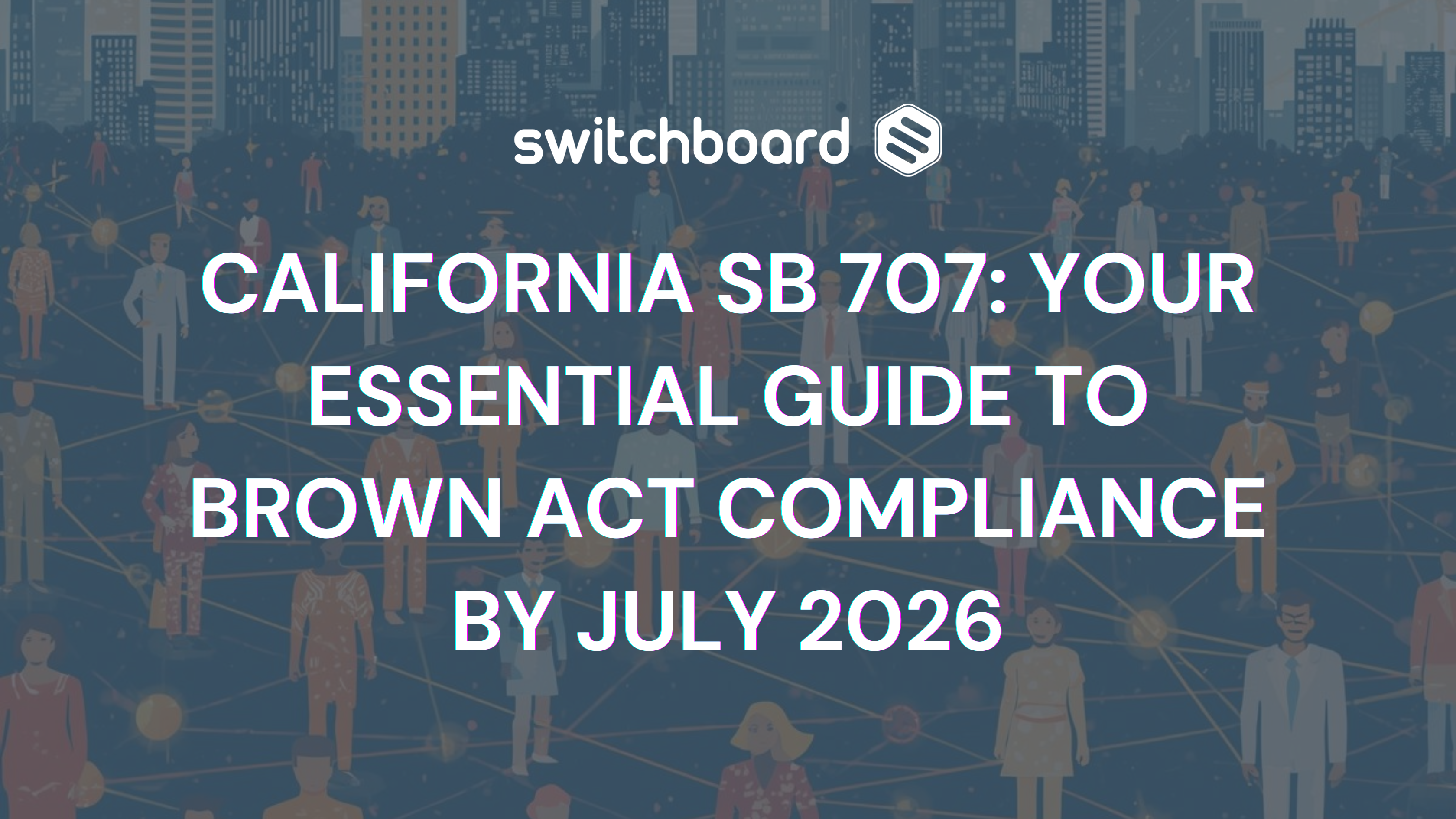

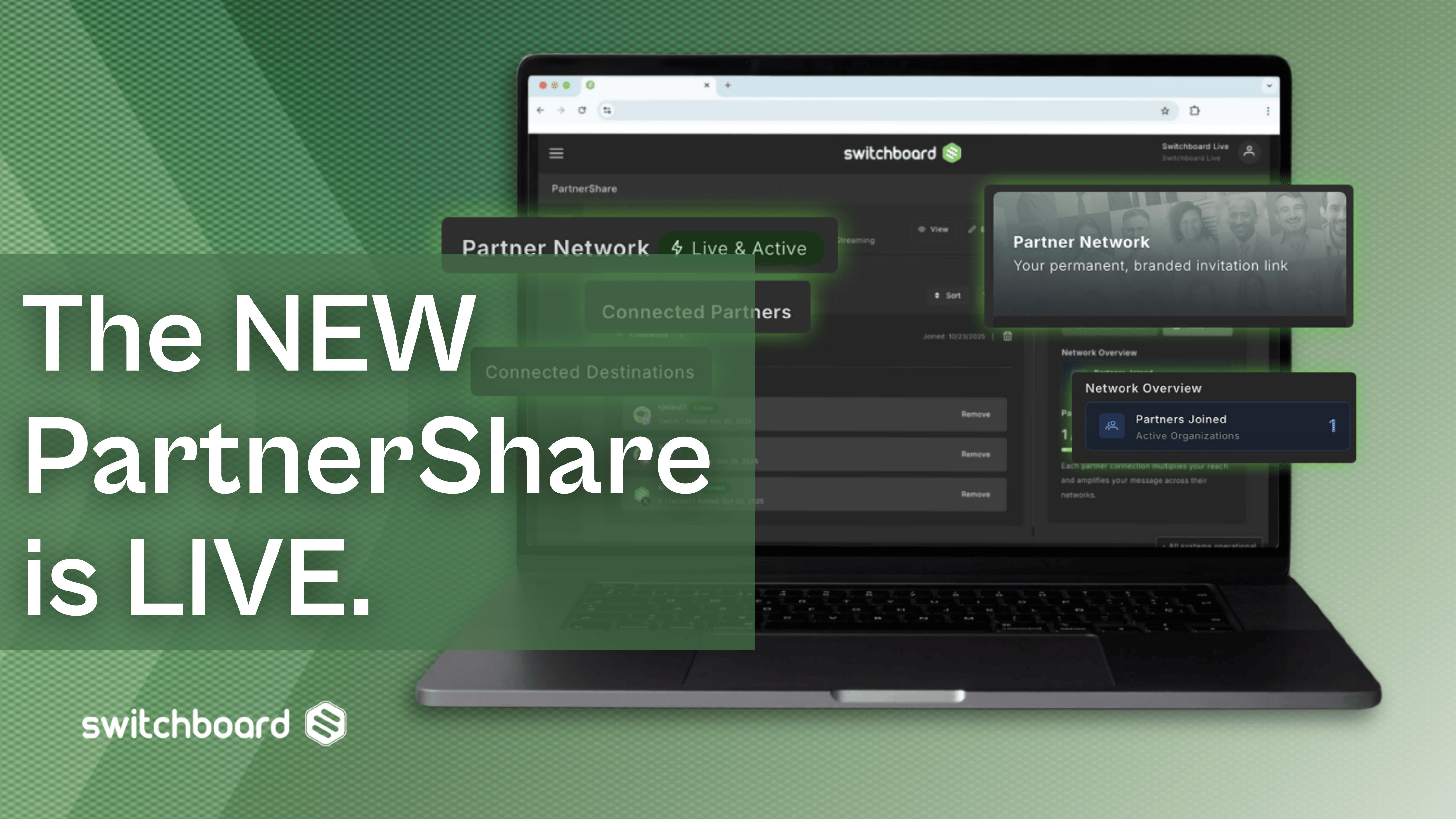
.png)
.png)





