At DaCast, we've worked with more than 110,000 broadcasters ranging from major corporations to universities and small individual streamers. We have a broad range of experience with live streaming both from the broadcasting and engineering standpoint. These rules represent some of the most important lessons we've learned over nearly a decade in this industry.
How can you make your live stream as successful as possible? Our aim in this article is to teach you how. Whether you're brand-new to live streaming, or you have a few streams under your belt, this guide will help ensure you have a successful live video stream.
Specifically, this blog will look at five "golden rules." These rules encompass internet speeds, encoder settings, testing, promotion, and recording. If you follow these rules, you should have an excellent outcome, no matter how many platforms you're connected to. Sound like a good start? Let's dive in!
Rule 1: Internet Connection Determines Video Bitrate
The first rule for a successful live video stream is that your internet connection speed determines your video bitrate. Internet speed comes in two different versions: download, and upload. We're talking specifically here about upload speed, which refers to how fast you can send data out to the internet.
You can test the internet speed of your live streaming location using a tool like testmy.net. You may want to run two or three tests at different times of day, then average the results. Average US upload speeds are roughly 23 Mbps (Megabits per second).
We'll use this upload speed to determine how we setup our video bitrate. Here at DaCast, we recommend that your total video bitrate never exceed about half your upload bandwidth. So if you're using an average 23 Mbps connection, try to keep your total video bitrate lower than 11.5 Mbps.
You can squeeze this a little higher, but if you go too high you run the risk of stream failure.
We recommend a bitrate of between 2 and 4 Mbps for a video stream with a resolution of 720p (1080 x 720 pixels). If you want to stream in full HD resolution at 1920 x 1080 pixels (also known as 1080p), we recommend using a bitrate of 4-8 Mbps.
If you're streaming in multiple bitrates, you'll need to add all of the bitrates together. For example, with that 11.5 Mbps of upload bandwidth, you may choose to stream the following bitrate/resolution combos:
- 1080p stream at 6 Mbps
- 720p stream at 3 Mbps
- 480p stream at 1.5 Mpbs
- 240p stream at 500 Kbps
Total bitrate: 11 Mbps (note: this doesn't include the audio bitrates, which should also be added on top.)
Rule 2: Encoder Settings
The second golden rule for a successful live video stream is to use the correct encoder settings. Encoder settings, as the name implies, are configured via your software or hardware encoder. These settings determine how your videos are encoded when they are sent out.
Here are our recommended encoder settings for most users. This is a great starting point. If you need to, you can can adjust some of these for specific situations.
- Video codec: h.264 or x.264
- Audio codec: AAC or AAC-LC
- Video resolution and bitrate (see above guidelines)
- Variable/Constant bitrate: generally, we recommend using VBR
- Video frames per second: 30 for most users, 60 for sports, or use regional standards if broadcasting via TV networks
- Keyframe interval: 2 seconds
- Audio bitrate: for streams at 240p video resolution, we recommend using 64 kbps as your audio bitrate. At 360p or 480p, increase the audio bitrate to 96 kbps. At 720p and above, you can use 128 or 192 kbps.
- Audio channels: mono for 360p or lower resolution streams, stereo for all others
- Audio sample rate: 22 Khz
Rule 3: Test, Test, and Re-Test
Once you have the proper settings, you need to be sure that your stream is going to succeed. The way to do this is to conduct testing. Testing is essential to make sure that your stream is working. You can test your live stream without actually launching the stream publicly by, for example, publishing it on a private page.
Ideally you should test using real-life situations. For example, if most of your users will watch using mobile devices, you should test with mobile as well. Be sure to test using various network conditions. Test using different devices, and at different locations and using different networks.
Make sure to test using each platform you're connected to via Switchboard Live, too.
If you come across any problems, try to isolate the issue. See if you can reason out what caused the issue. Then, experiment with changing the settings or setup to fix the problem. If you can't figure it out, you may need tech support. Because problems can arise, we recommend using a video platform that features competent, 24/7 customer support.
Rule 4: Promote in Advance
Another key to a successful live video stream is promoting the event before it begins. This can happen in many different ways. If you stream on a regular schedule, you can start building up an audience.
More likely, you stream somewhat irregularly. In this case, use all your promotional tools to promote the stream. Set up events on social media. Consider running ads. Post the stream details to your website, and share it with partners. Send out email newsletters.
Anything you can do to build hype before the event will help with attendance. Consider running a contest, giving away prizes, or using other creative methods to get more attendance. And contrary to many people's expectations, live streaming an event with in-person ticketing or attendance actually boosts the number of people who come in person.
Rule 5: Record and Promote Post-Facto
Every live video stream represents valuable content. Don't just use it one time for live events. You should use that content repeatedly for as long as you can. Social platforms usually automatically record live streams, but double check.
Online video platforms usually have an option for auto-recording. We recommend you make sure this is enabled for every live video stream.
Even if you're recording locally, this will serve as a reliable cloud backup.
After your live event ends, you can promote your new video-on-demand in the same ways you promote a live stream. Like a live video, you can also monetize this content, put it behind a lead-capture form, or otherwise use it as a valuable resource.
Avoiding Live Video Stream Problems
If you follow these guidelines, you can avoid some of the most common video live stream problems.
- Following rule #1 will help reduce or eliminate buffering and lagging issues. (Especially when you use an online video platform matched with a fast Content Delivery Network. However, users with very poor internet connections can still experience problems.)
- Following rule #2 will ensure a smooth stream that plays back well on all devices.
- Following rule #3 will help you detect any problems before your live stream starts, allowing you plenty of time to isolate and fix them.
- Following rule #4 will maximize the size of your audience and the success of your live streams.
- And finally, following rule #5 will ensure you make the most of of every live event.
There are, of course, many other steps you can follow to further improve the quality of your live streams. For example, connecting via Ethernet rather than WiFi will always result in a more reliable live stream. Another basic tip is the importance of keeping organized. It's simple, but it's amazing how clutter can confuse cable runs, video files, source names, and more.
A little bit of preparation can go a long way!
Conclusion
Whether you are streaming to an audience of 10 or 10 million, you need to deliver video that is polished and high-quality. And in either case, you probably want to grow your audience even larger.
Our goal with this article has been to introduce you to some key concepts for successful live streaming. Hopefully, these five golden rules have helped you to understand how to improve the quality and success of your live stream.
Here at DaCast, we work with a variety of businesses, universities and schools, governments, non-profits, and other organizations. We provide streaming services, video hosting, and professional support services for live broadcasters. To learn more or get help with your streams, contact us via our website, DaCast.com.
Thanks for reading, and good luck with your live streams!

.webp)

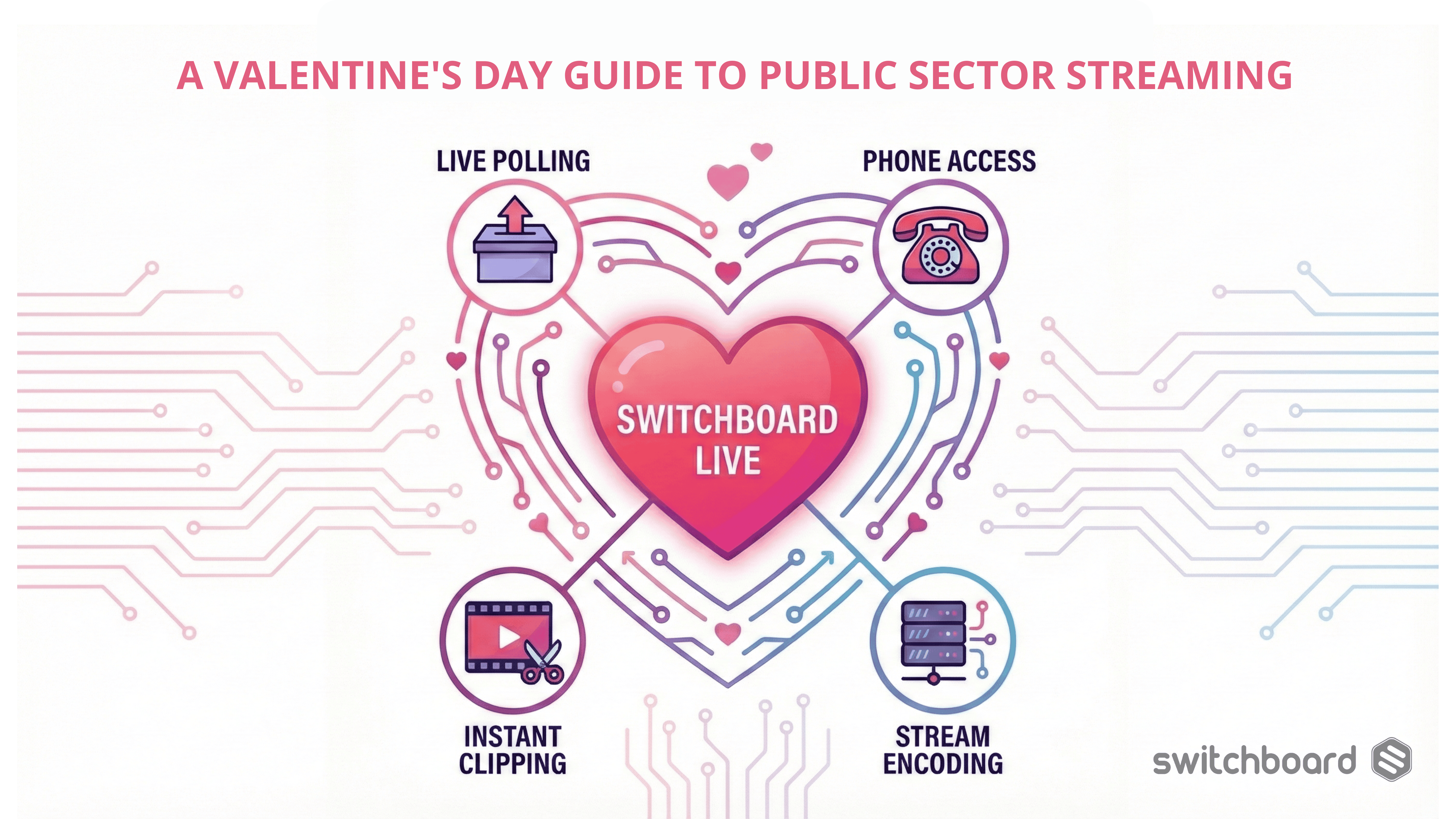
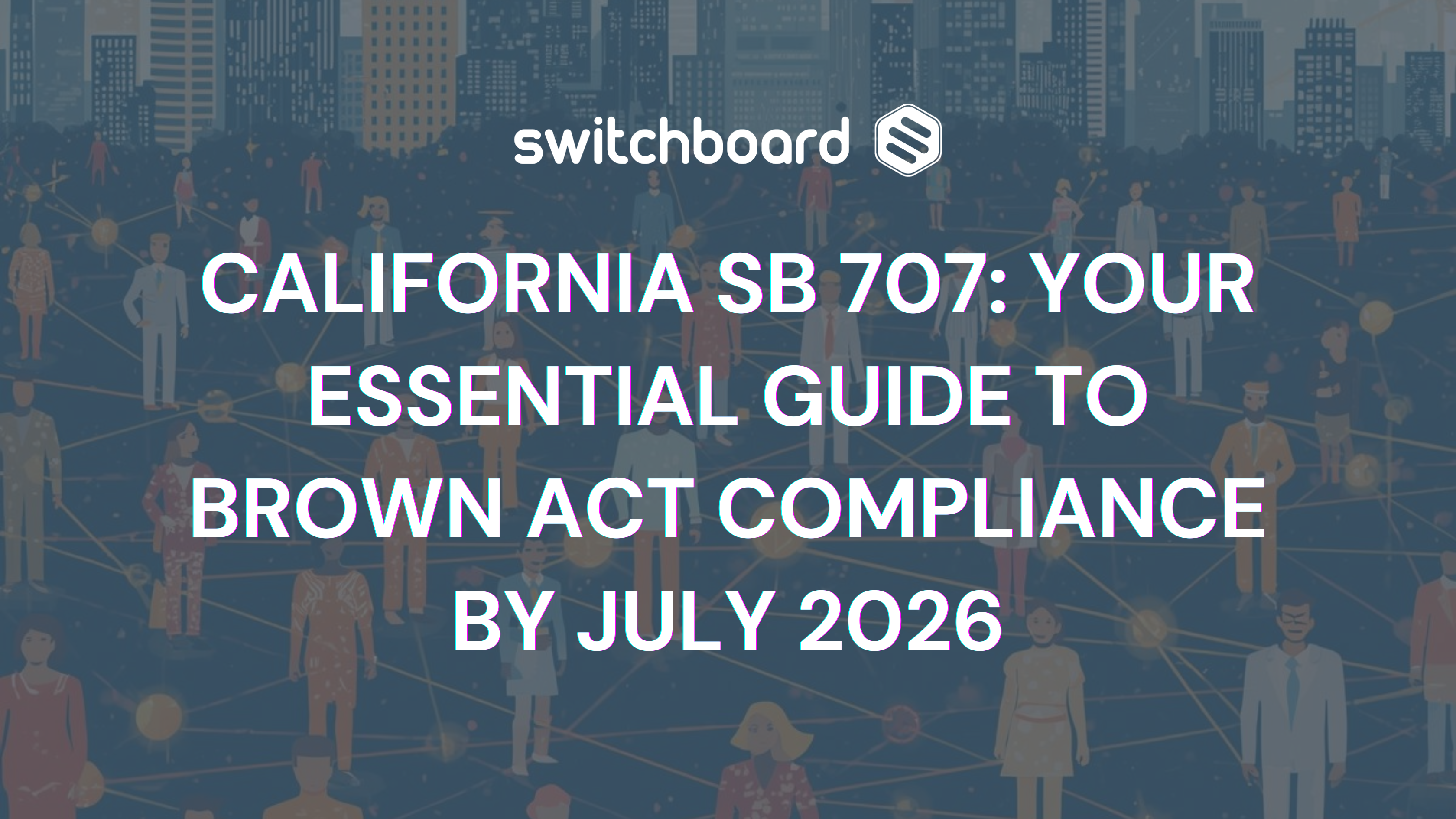

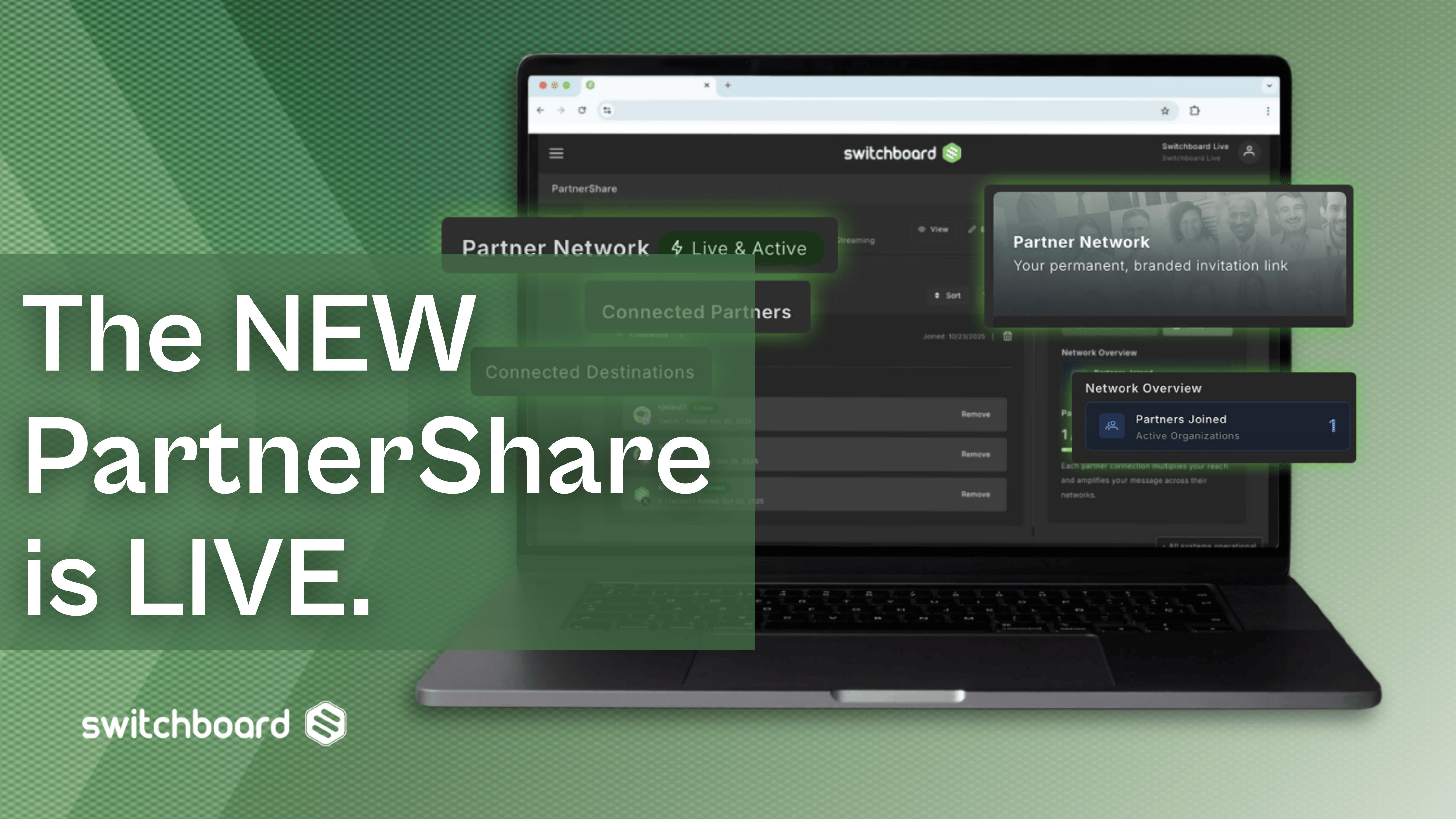
.png)



.png)
