Webinars have become a unique tool for brands and marketers, allowing for a simultaneous connection with clients, and potential clients, from all around the globe.
There are also a number of incredibly valuable uses for webinars. A few of the most common are sales demonstrations, product/corporate training, and education. This tool isn’t right for selling all types of products or services, however, so when deciding if a webinar is worthwhile you should first understand what they do well for your business
Sales Demonstrations
Using a webinar for demonstrations gives a company salesperson the chance to speak directly with the potential client face-to-face without either of them leaving their office. The salesperson can then share with the client software, websites, presentation slides, or anything else that can be pulled up on a computer screen. This solution is great for companies that sell software or web-based solutions because it allows them to literally show off the product.
Some organizations run these demonstrations in a one-on-one setting, while others hold these webinars on a set schedule for groups of potential clients.
Product & Corporate Training
There are so many cases in business where training people is an essential part of the process. Whether training clients on the products they purchased from you or training employees on a new internal system, an effective way to deliver the training is critical - and webinars can easily provide a solution to this.
Rather than creating a drastic interruption to the workday, a training webinar is something both the instructor and participants can partake in right from their own desks. Modern tools like Webex even allow participants to join via iPad or cell phone, from just about anywhere on earth.
Live webinars are great because they allow participants to interact with the presenter to ask questions and provide feedback. And you don’t always have to watch live to learn something from a good training webinar - companies can archive these trainings for others to watch over and over, anytime they like.
How-To Webinars
Educational or how-to webinars teach participants to do something for themselves. For instance, you might find free webinars on using Facebook to boost your business. In them you'll likely find all kinds of good information, and while they may seem the most generic type of webinar they can actually be some of the most profitable and lead to more sales conversions than even a product demo-type webinar.
One of the most popular ways to generate business with a how-to or educational webinar is by using it to establish yourself as an expert, then offer a premium educational, coaching, or consulting service. By offering valuable information for “free” and getting the customer comfortable with you and your style they will often be eager to pay for more of this type of content from you.
Another successful way to turn a how-to webinar into new business is by pointing out your service’s advantage over the manual process you’re demonstrating. For instance, if your services makes shopping for health insurance easier, you could create an educational webinar on how to shop for health insurance. As you walk people through the manual steps they would need to take on their own , be sure to explain how your service eliminates these steps. Without a hard sales pitch, people can still immediately see the value in your service because of how much work it would save them.
Creating a Business-Oriented Webinar
So you’ve decided a webinar is right for your goals, but how do you create such a thing? Here's a break down of the basic steps:
- Prepare: Well before your webinar you should know exactly what you want to deliver and what you intend to get out of it. Start your preparation by outlining your goals and key points. Then build your presentation with a tool like Prezi, or Microsoft's PowerPoint. Gather eye-catching charts, videos, and statistics to keep the audience interested.
- Practice: Long before you hold your webinar you should go through your presentation and make sure you know it well. You should also spend some time with your webinar software. While webinar products through such platforms as WebEx are very easy-to-use you don’t want to figure things out during your event. Spend some time with the software before the webinar so you’re comfortable with the technology.
- Invite: Now it’s time to set up the webinar and sign people up for it. Using WebEx or your other webinar software, schedule a new webinar. Once you do that you’ll be left with a webinar link. You can then put that link in a calendar invite which you email to all your participants using whatever schedule/calendar system you wish.
- Present: On the day of the webinar, you’ll follow the WebEx link you created and sign in as the presenter. From there you can easily share your screen, audio, and video to give the webinar presentation you prepared.
- Share: By using WebEx you can easily stream your live webinar to a service like Switchboard Live which will allow you to send the webinar to YouTube, Facebook, Periscope, or any place people watch live streaming videos. After the webinar is over you can post the recorded video for others to watch back at anytime.
In the end you'll be quick to see how much success webinars can provide your business. With the right strategy, webinars can connect brands to customers around the world in ways no other technology can.



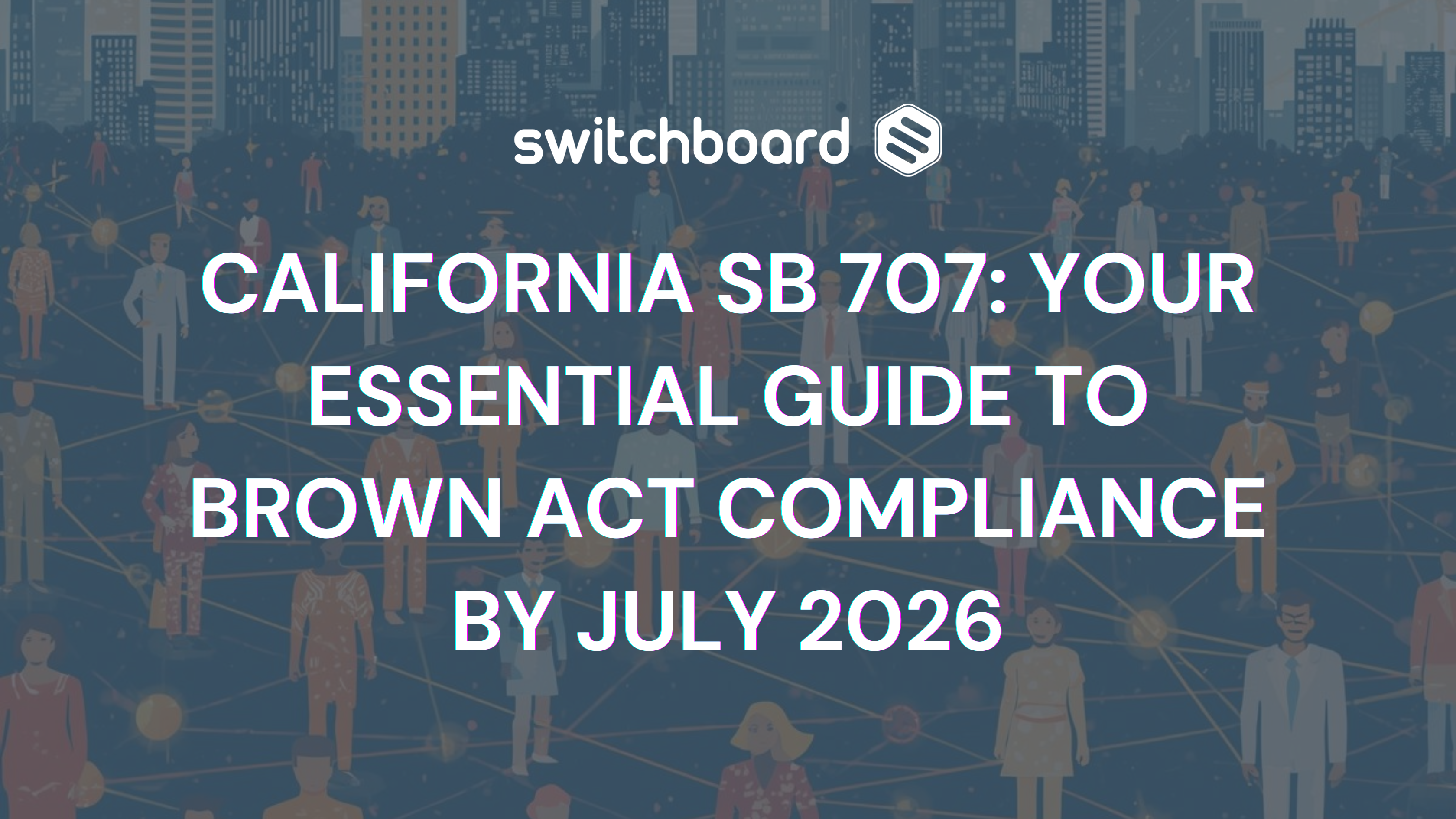

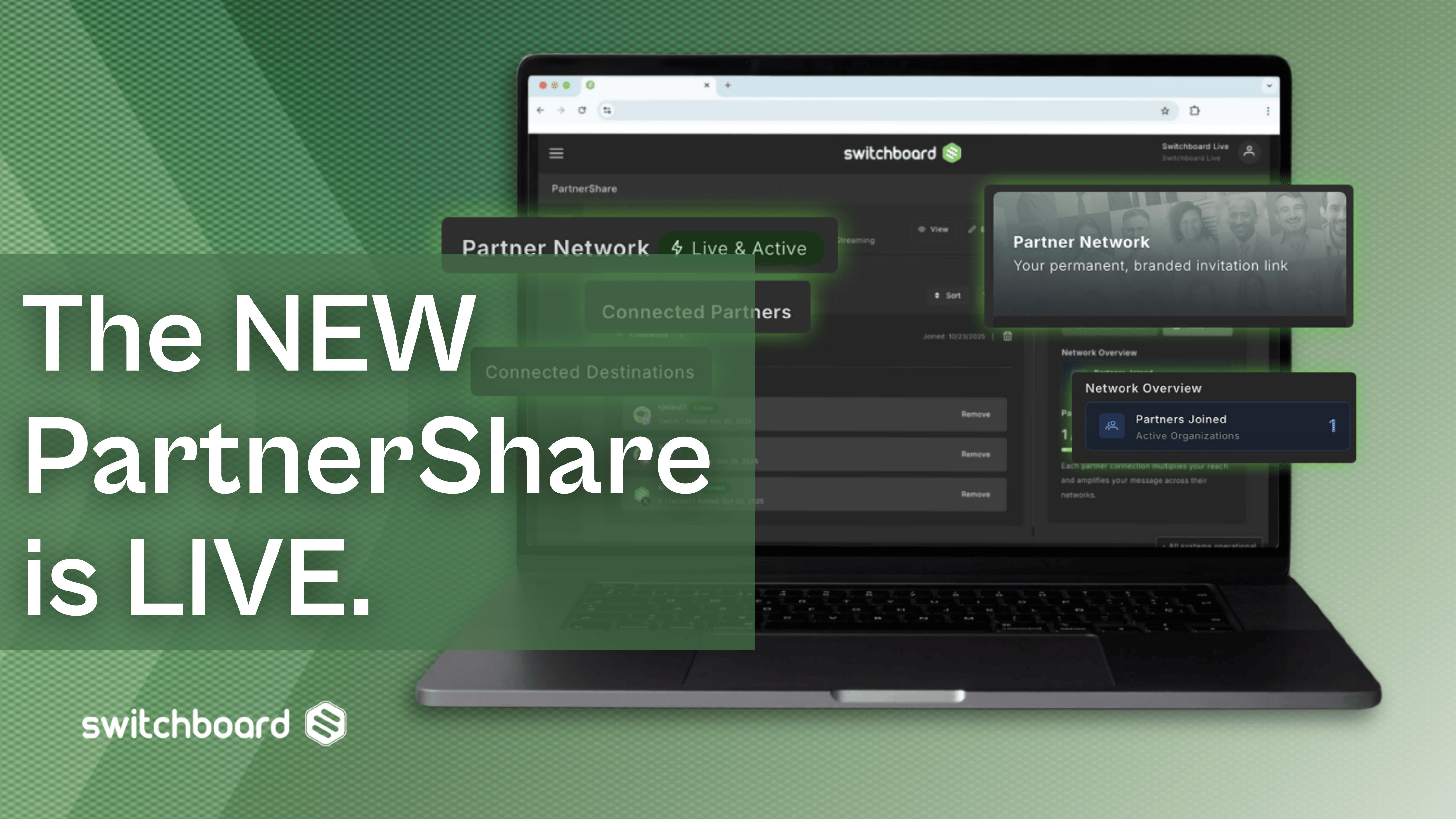
.png)
.png)





