Like anything in business, online video efforts must be measured with a variety of metrics to evaluate if they’re effective. This helps determine what parts of the video make them most valuable, so you can do more of it. The great part is that these metrics, known as analytics in the data world, are some of the most detailed statistics businesses have ever had to measure performance, and in a wide variety of ways.
There are some very straightforward types of video analytics most people are aware of. For example, at the most basic level, video creators and the public can easily see the number of “views” a video has, on just about any platform.
Businesses should be aware, however, that the number of views alone can be deceiving. This statistic is a lot like the old web page counter we used to see at the bottom of old websites. It was essentially a small odometer that would increase every time someone loaded the web page. Unfortunately it wouldn't tell you how long they were on the page, or if they took any action on it.
Views work in a very similar way. A view typically indicates someone played the video for at least a few seconds. The exact number of seconds varies on each platform, although it’s generally not very many. With this number alone it's impossible to know how long anyone watched the video. In theory, you could have 500 views from people that never watched more than 1 minute of a 20-minute video.
A video with a high view count looks good to the public, and makes you feel good as a content creator, but it doesn’t necessarily tell the whole picture in the way a data-driven business needs it to. Luckily, creators have statistics that go much deeper than just views.

Advanced Analytics
Before we discuss types of advanced analytics for videos we should point out where you can find them.
If you’re live streaming videos you’ll want to track specifically how the live stream went, as well as how the video performed when people watched it later on. By live streaming with a tool like Switchboard Cloud you can broadcast your live video to multiple platforms, reaching as many people as possible. You also get amazing analytics that Switchboard Live has compiled for you, across all platforms. This will tell you such things about your live stream as user counts, reactions, subscriptions, likes, and more.
Once the live stream is over, or for videos that weren’t broadcast live, you can get detailed data from each video platform. Facebook, YouTube, Twitch, and others have their own analytics features. This is where you can go to learn about your video efforts in great detail.
Here's an example from the YouTube Analytics Dashboard:

Advanced analytics help paint the total picture. On every platform you can pull up these types of statistics on individual videos, or all of your videos from a particular time period.
These include statistics like:
- Watch Time: This is the total amount of time your video(s) were played in the given time frame.
- Average Duration: This detail provides the average amount of time people are spending on your videos, which shows how well you’ve kept their attention once you got them to start watching. At the individual video level, the data will also show where in the video most people stopped watching.
- Traffic Sources: This detail tells how people found your video. Was it an organic Google search that led them to you, or a post on social media that grabbed their attention? Traffic Sources helps answer that question.
- Interaction: Interaction details measure things such as likes, shares, and comments on your video. These are key statistics because they show people are both interested and paying attention, which is the ultimate goal of your video content. Facebook and other algorithm-driven platforms share that goal and their algorithms favor videos with lots of real interaction.
By paying close attention to your advanced video analytics you can learn what doesn’t work, so you can do less of that and more of what is productive. Analytics will help you fine tune your videos to get the best ROI possible.



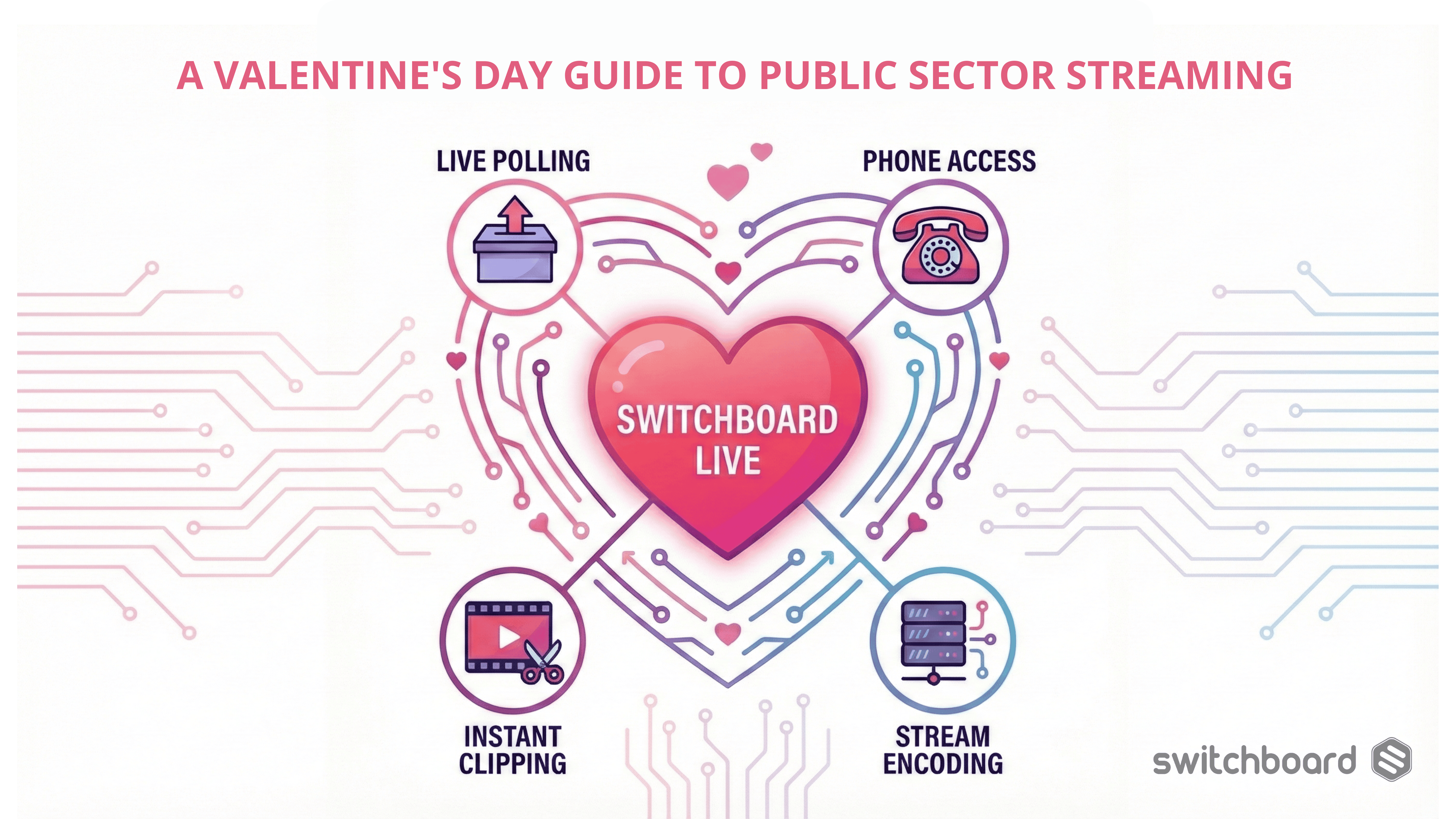
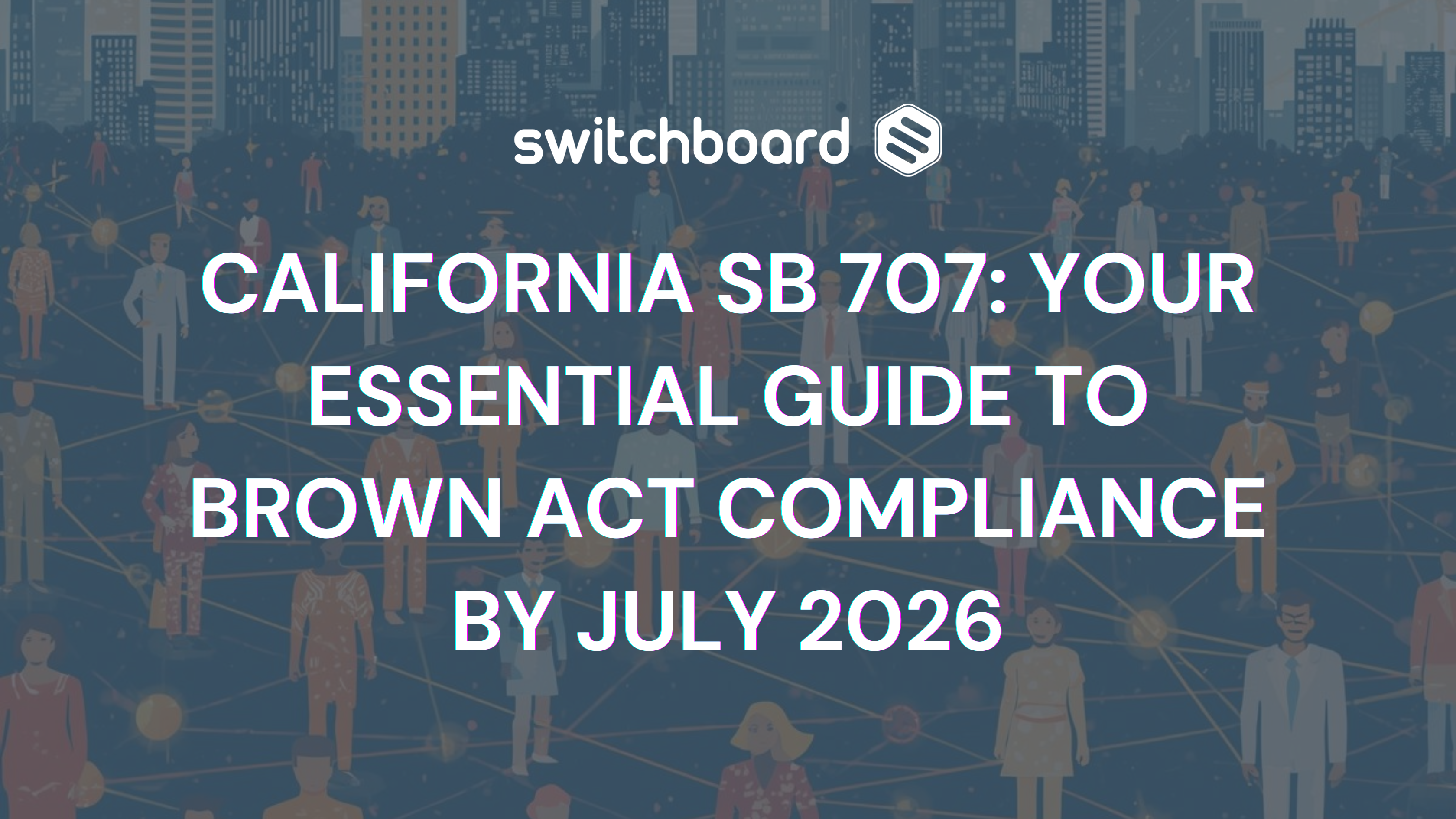

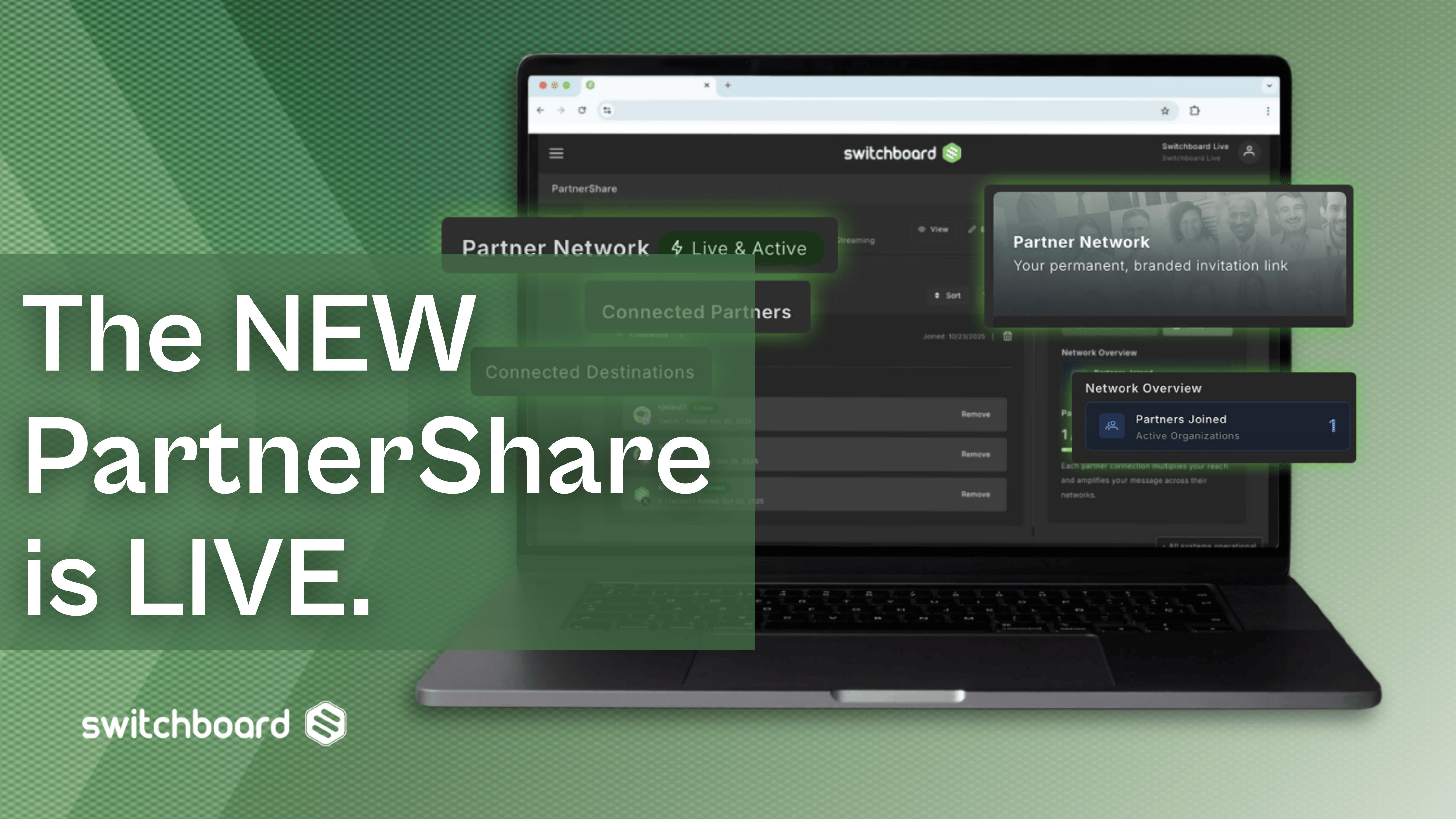
.png)



