For major companies, live streams are the best way to get word about their brand out to the world. Unfortunately, many assume their message ends when they click the "end" button. In truth, this is only the beginning of reinforcing a more permanent message.
With some live stream post-production know-how, a marketing team can drive long-term return on engagement (ROE) from a one-time event. This goes beyond posting a video online. Through smart editing and tactical posting, live videos can create leads and convert new customers well after the announcement ends.

Amplify Your Live Stream in Post-Production
Streaming a seminar, question-and-answer session, or product announcement is a fantastic way to get news out to a target audience. However, the marketing team’s work doesn’t stop after the camera turns off and the lights go down.
Videos have an incredibly-long shelf life, giving them plenty of opportunities after the stream ends. Prospects and clients who couldn’t tune in can always catch the recorded video and get the same information – if it is available online.
By recording the video to upload later, companies can keep important parts of their relationship-building campaign archived and ready for use at a moment’s notice. The first step is to record every live stream and improve upon it by using simple-to-use tools and updates from your marketing department.

Sound Advice: Check Audio & Video Quality Post-Stream
Setting up a video for live streaming and playback are two different challenges. When going live, you are building a video to be seen and heard by your audience for optimal interactivity. In playback, you are preparing for maximum clarity and visibility.
Editing after a live stream doesn’t require expensive equipment and years of expertise. There are several free video editing tools that can improve a live stream recording, including improving audio levels and reducing unnecessary pauses.
If the recorded audio is too loud or too quiet, use a video editing tool to adjust the volume. When looking at mixer levels, avoid audio that is too low in the green zone or too high in the red. Setting the volume at the edge of the green zone will produce clear and effective sound.
When it comes to video quality, a free video editing tool can help with that as well. Using the software cuts down unnecessary pauses between transitions to keep the story moving. If there are problems with video quality in the recording, cover them with graphics or PowerPoint slides from the original presentation.
Although it may take a little time to learn, a video editing tool can help live streams get a second life. By improving both the audio and visual elements, the original message can stay fresh and effective long after the original presentation.

Repurposing Your Live Video
Cleaning up video presentations isn’t the only reason to edit videos in post-production. Video editors can break up longer presentations into smaller, easy-to-watch clips, based on interest.
Let’s say one part of a live stream received a lot of comments and questions. In post-production, that single selection can be broken into one or several smaller videos and uploaded as a series to your website or blog. These smaller videos can be used in e-mail marketing and education campaigns, a series of blogs, or even by sales to reinforce a value proposition.
When a live stream gets recorded, there’s no limit to what can happen. Sales and marketing teams that collaborate on content and direction can drive future dividends with post-production magic.

Marketing the Video Post-Production
While a marketing team may be focused on successful live streams, it’s important to consider what comes next: video elements that take a second life of their own.
After post-production is complete, live videos can still be marketed and re-marketed to target audiences. Good ways to repurpose videos include:
- Social Media: Small clips from live videos turn into viral moments on social media. Use these short clips to share tips, explain concepts, or promote future live videos.
- Blog Series: With a video, you have a short amount of time to explain a concept or idea. When using smaller clips from the video embedded as part of a larger blog, authors can expand their thought leadership and improve reading time, leading to conversions.
- Thought Leadership: Who are the industry influencers? What type of content do they thrive on? By reaching out with videos and recorded content, influencers will build natural backlinks to your content – leading to even more qualified leads.
- Direct Marketing: Think of the challenges your audience faces. Can a part of a live video help them discover a solution? Using portions of videos helps sales teams illustrate an idea and reduce the time needed to convert leads to prospects.
The opportunities to re-market live stream videos are endless. With a little creativity and some post-production knowledge, every stream can live on and drive even more sales afterwards.

Can a Live Stream Get Video SEO?
Search engine optimization (SEO) may be a big part of the marketing team’s drive – but does it apply to a video, which has little print, but rich content? The answer is yes, and many major brands are turning to video SEO to get even more visibility with their target audiences.
According to Search Engine Watch, good videos add value, create interactive content, and can be customized with keywords and metadata. By hosting your own live stream video after post-production and enabling it on the backend with key terms, audiences will find it easier when searching, which drives more people to your content. You’ll leave them wanting more, and searching for the “Contact Us” button.
Post-production doesn’t require a Hollywood budget or the best editors in the league. Instead, by knowing the audience, the content, and where they intersect, a brand can keep their audience’s attention and build trust, ultimately driving success with every click.



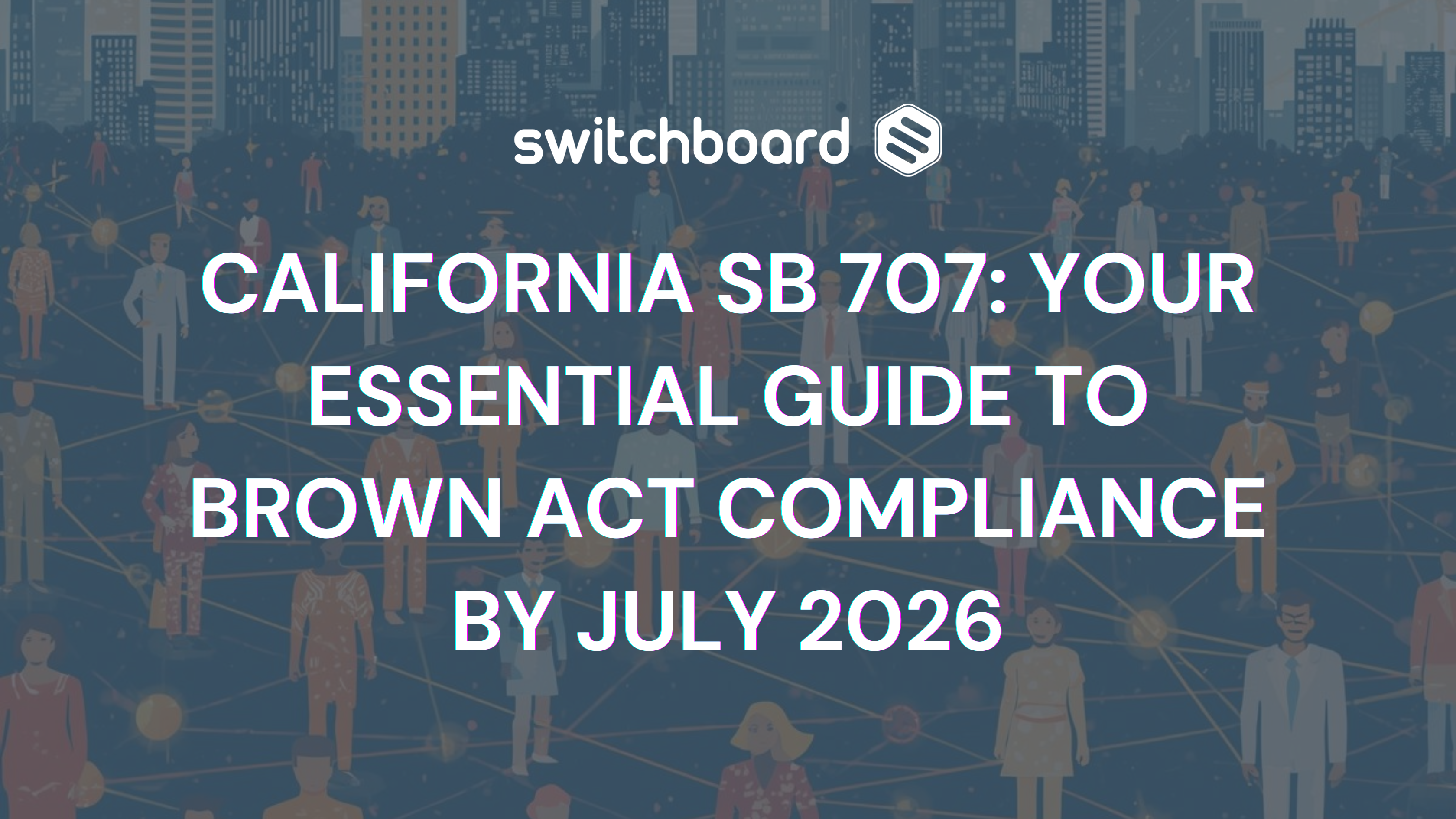

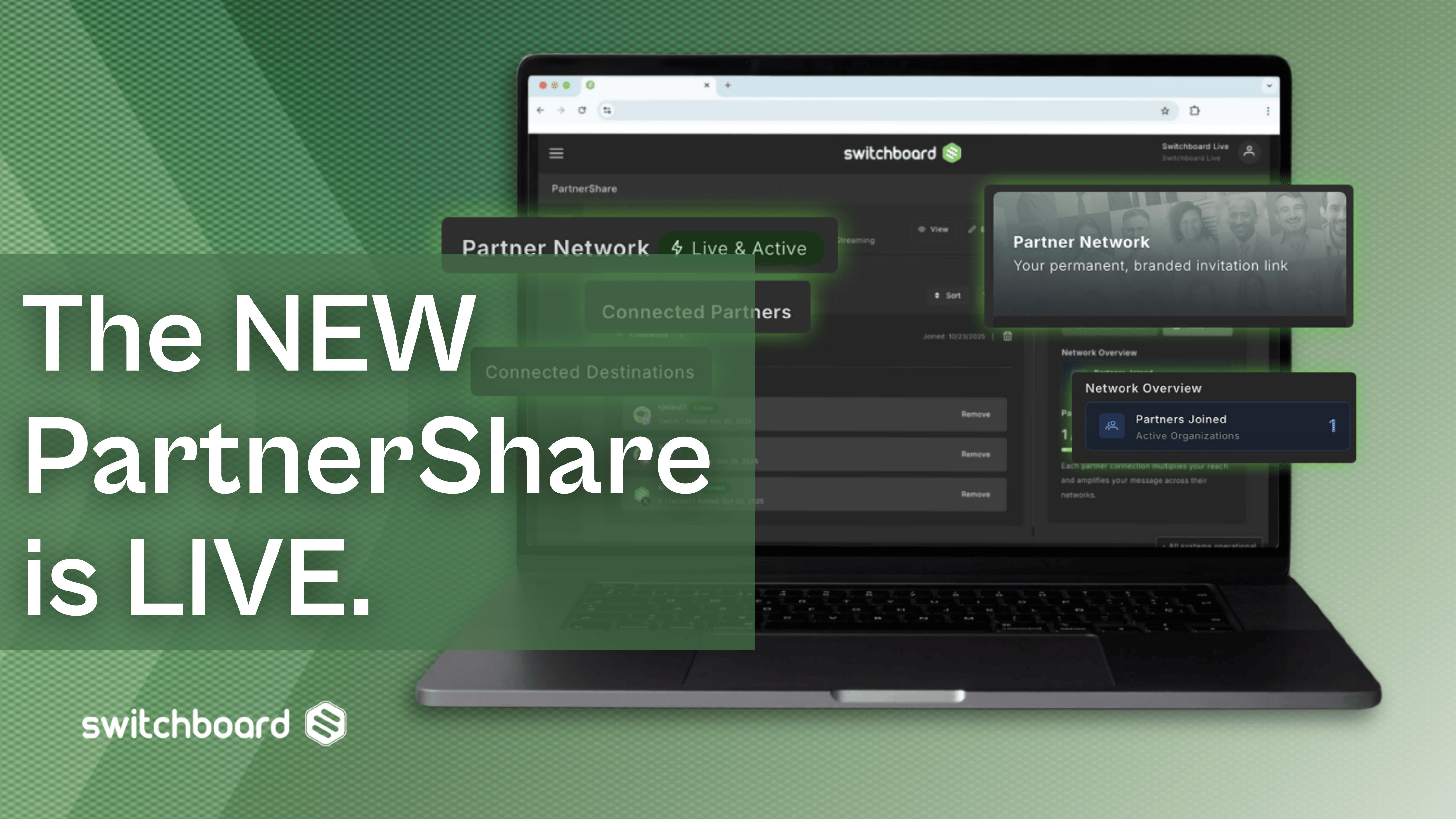
.png)
.png)





